The digital world allows us to find well-established businesses and people online using Google. However, finding a way to connect with them becomes a complex procedure. One has to go through various web pages to see the official email or contact info about the company or person. This creates several hurdles for job seekers and freelancers, as they cannot locate the right job.
It also creates several challenges for small and medium businesses. They are unable to establish their presence online and reach potential customers.
But, add me to search facility of Google has removed this problem and provides a fantastic feature to people where they can build their online presence, establish themselves in Google search easily, and locate people or companies all across the globe.
It is a feature that allows individuals or businesses to add their details and other relative data to Google so that they can be easily searched for just by typing their name.
Let us explore in depth what is adds me to search, what a Google People card is, its benefits to individuals and corporations, and how to make one.
What Is Add Me To Search?

Google Add Me to Search is an outstanding feature that enables companies or individuals to establish their identity on Google and promote their existence in search results straightforwardly.
Add Me to Search allows individuals to create a personal profile that can be easily searched on the Internet. This personal profile includes details such as name, profile photo, address, occupation, current employment status, and a person’s portfolio, including websites, blogs, or other online works.
The most prominent and convenient way to add yourself to Google search is through an add me to Google search card or Google People card. It will help you link your friends and family to your account and provide you with the necessary information, such as their contact details, social media handles, and addresses.
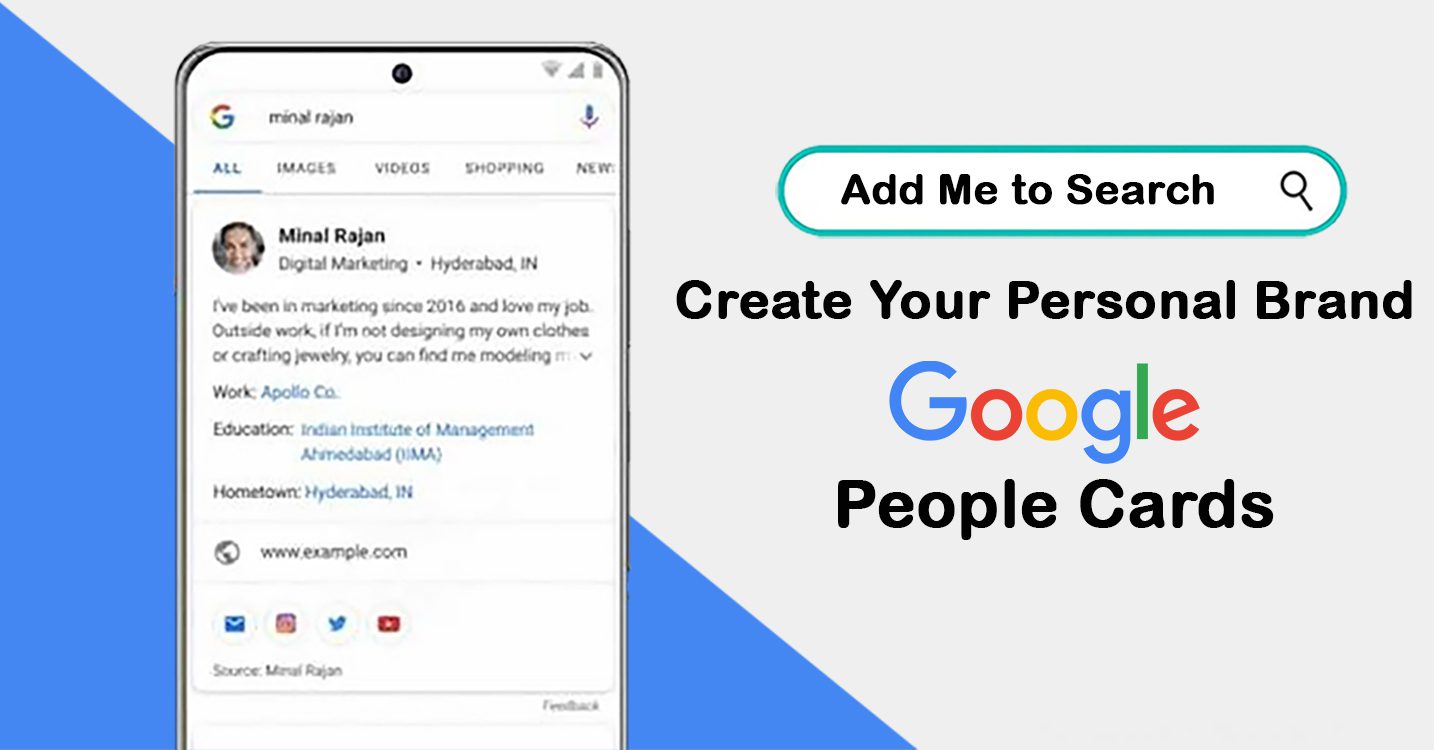
A Google People card is a search result for your profile or its online presence. It allows people to easily find you and your information by entering your details in the Google search bar.
In simple words, it is a digital profile that allows people to find you on the internet. It includes your credentials, personal details, skill sets, and all other relevant information about you. This card is specially designed for working professionals such as entrepreneurs, small and medium companies, large enterprises, freelancers, and job seekers to boost their online presence.
An add me to search in Google Card also allows you to share your social media handles and makes it easy for people to reach out to you.
Pre-requisite For Making A Google People Card
A Google People card is a very simple way to establish your identity on the Internet. If you have a Google People card and someone searches for your name or your company name, your information will be reflected at the top of the Google page. They don’t have to spend much time searching for your information.
Also, if you have a Google People card, people worldwide will come to know about you, your work experiences, achievements, and contact info. This will allow interested people to connect with you and increase your reach.
In the digital world, having an online identity, i.e., a Google People Card, is a must. Here is a list of the pre-requisite for making a google people card:
1. Email Address
You should have an active Google account to make a Google People card. If you don’t have one, you can easily create a Google or G Suite account for the same purpose.
2. Name and bio
You should have to enter your full name along with a bio. A full name is not compulsory; you can also use a nickname. But, in professional areas, writing a full name is a preferable option.
3. Profile photo
You could have a profile photo attached to your Google People card. You can use any photo that reflects your logo or face clearly.
4. Job title
To make a Google People card, you must enter your job title, whether employed or self-employed. You must specify your occupation.
5. Location
Entering your city/state along with your country is a must so that people can locate you quickly. Also, this will allow you to connect with your nearby business or persons easily.
The Benefits of Adding Yourself To Google Search
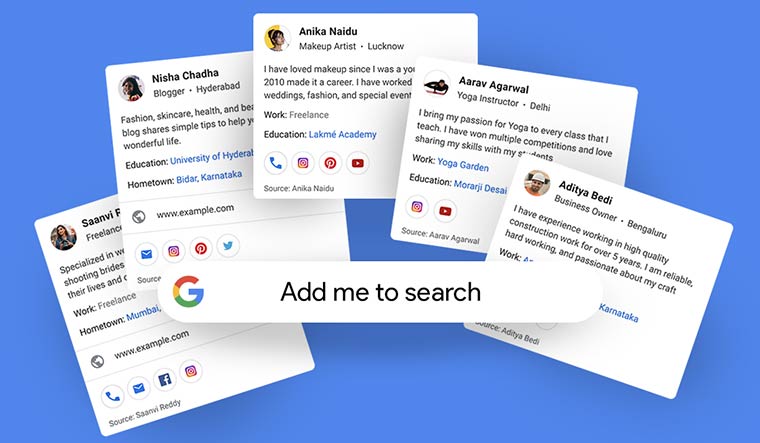
Add Me to Search is an amazing tool for establishing yourself on the Internet and creating a virtual presence worldwide. From a business perspective, it is the best method for raising your brand, service, or viability and reaching potential clients. Also, from a job seeker or freelancer perspective, it is an efficient tool for locating potential recruiters or attracting clients by building a solid portfolio.
Add me to Google also serves the following benefits.
1. Personal Branding
Whether you are an artist, entrepreneur, or just want to leave a positive impression, being on Google search is a must if you intend to build or control your brand image. What will enhance a professional image is conveying to others what you have achieved, your skill and mastery.
2. Online Visibility
The listing on Google Search enables customers to visit your website and check out whether the organization suits their needs. It is crucial for professionals, freelancers, or people interested in building their networks or forging a career identity.
3. Credibility and Trust
Making a Google people card can be favorable to your credibility. It verifies your identity, achievements, and affiliations as an individual, thus building the credibility of the ideas and concepts around yourself so others can know about who you are.
4. Control Over Information
The important thing is that you control what information is available on the Internet about you through active management of your online presence. This ensures that the accurate and correct findings are shown to the public because of the search.
5. Networking Opportunities
Depending on how your business or personal site is listed on Google, the user could look at your LinkedIn page, website, or other social media accounts. This shows you could network at the event, take in job offers, or even work with others in your industry.
6. Professionalism
It shows that the business has the right attitude regarding its website, creating a positive first impression for potential clients. The bosses, people we work with, and future partners make their decisions; for example, tips on Google are primarily based on website page one. That’s why it is essential and crucial to have a perfect online profile among these.
7. Expressing Expertise
If you have a blog, portfolio, or other online-generated content, being on Google Search can be the best way to establish your authority in your specific field. This grant gives individuals a useful chance to be recognized as experts in a particular niche.
8. Monitoring and Reputation Management
Understanding what information about you is available online helps you to take control of it, including taking time to monitor your online reputation. If there is an error or harmful material, you can develop an appropriate plan to address and manage this.
How To Create A Google People Card?

Here is a detailed guide to creating a Google Peoples card or adding yourself to Google Search.
STEP 1: Search “Add Me To Google” In Online Browsers
The very first step is to open any web browser, either Firefox or Chrome, and in the search bar, search for “add me to Google.” You can quickly locate the link to the site. Open it.
STEP 2: Fill Out The Required Information In The Google Search Card
After opening the link, you will locate a Google search card that asks you for information such as name, location, about, job title, skills, experience, and another area of importance. You need to fill out these details correctly. You can make your profile more attractive by adding your social media links, such as your YouTube Account information, Facebook, Instagram, and LinkedIn profile. Also, the website will automatically fetch your email ID and mobile number. You can change it to the same if you want to use an alternate mobile number or email.
SREP 3: Card Preview And Submission
After entering all the necessary details, you can preview the Google Card form and check that all the information is correctly filled. Afterwards, you can submit your information. Now, your Google Search Card is ready.
STEP 4: Manage Your Google People Card
After submitting the information, you can do a Google search and check whether your card is showing correctly. If you want to change the information, use the “EDIT” option on the card to make the necessary changes.
How To Make An Attractive And Effective Google People Card?
Writing a good, straightforward, attractive Google People Card requires having the right content and using the image effectively to look more appealing. Here are some tips to make your Google People Card stand out.
1. Use a Professional Photo
Go ahead and avatar your high-quality headshot, which should look like a professional photo, as your profile picture. Make sure your face is properly and lighted.
2. Write a Compelling Introduction
Conceive a brief and stirring starting where you expose your primary skills, qualities, attainments, or areas of expertise. Use formal language to write who you are and what you will contribute to the company.
3. Optimize Your Headline
An attention-grabbing headline is one of the first things that you try to draw the reader’s attention to. The opening should be insightful and related to the specific subject of professions or personal brand. Try to utilize labels that bind your area of expertise or business.
4. Provide Detailed Information
Provide details for all the sections so that the information is consistent and updated.
Make sure to provide insights into your schooling, professional experience, skills, and practical experience.
5. Add Links to Your Online Presence
To this end, you should mention websites, LinkedIn profiles, Twitter, or other internet platforms where you can present yourself as a professional. This helps others to get to know you and your profession better.
6. Highlight Achievements and Certifications
Talk about what distinguishes you from the rest or what is unique about you regarding your achievements, awards, and certifications. This way, you can aspire to a position of trust and let it be proof of your professionalism.
7. Utilize the “About Me” Section
Be creative in your “About Me” area of the CV by Submitting personal info concerning your work experience, values, or interests. Short it may be. Still, it has to be relevant.
8. Update Regularly
Periodically check your Google People Card to ensure it shows your present achievements and information about you. This also signifies that you are an active account owner because you frequently interact with online platforms.
Enhance Your Presence Over Google With the Right Guidance

Enhance Your Presence Over Google With the Right Guidance
In this competitive world, an online presence is a must. It not only attracts opportunities but also helps build your brand image. However, along with a Google search card, you also need guidance and other supporting services to enhance your overall productivity. Online branding is not limited to making a Google search card but also requires efforts in the field of Marketing and Management. So, for an overall online presence, you need a mixture of guidance, add met to search, marketing, and management.
To increase your web presence, build your brand, develop a mobile application, or resource augmentation you can visit Foreignerds, an Indian-based company efficient in building web pages and web presence of its client.
FAQs
1. What is the use of add me to search?
Add Me to Search allows people to create online profiles that can be easily searched or located.
2. How do I remove add me from Google search?
You can go to the web browser and search for edit my Google card. There, you have to select remove my search card from Google, and your search card will be cleared.
3. Will google reflect my card number?
No, Google will not display your card number to the people who search for you online.
4. Can anyone make a google search card?
Yes. Anyone can make a Google card: a business firm, a working professional, a freelancer, or any other professional.
5. What is the primary use of add me to search?
The primary use of Add Me to Search is that it allows people or working professionals to create an online profile in Google that can easily be searched.