- Home
- Digital Marketing
- People Also Search For (PASF): Every...
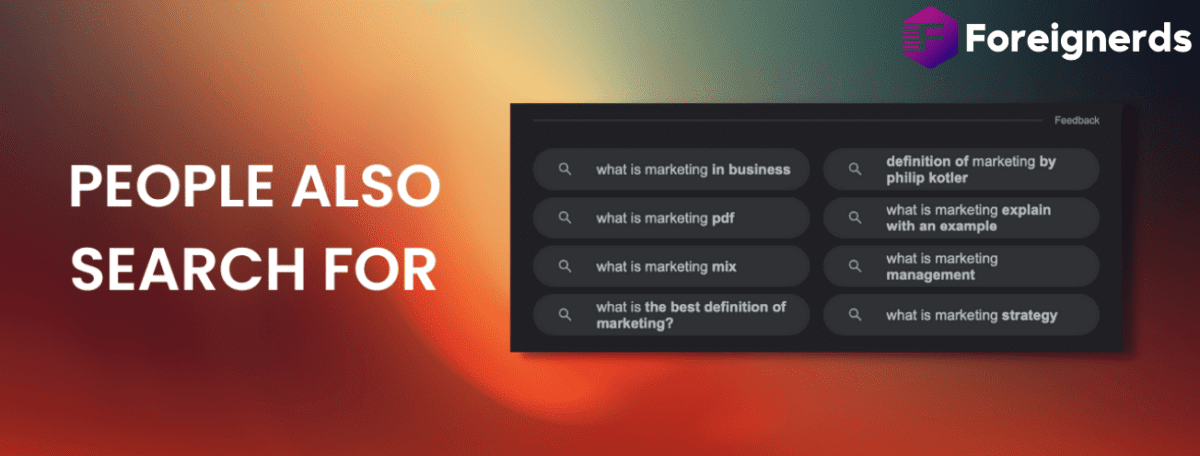
SEO professionals grind daily to find the magical keywords that can rank their pages on Google. Nothing could be better than taking help from Google itself- that too for free.
“People Also Search For”, or in short PASF, is one such feature of the search engine that can help you increase your ranking and prepare the best possible strategies for your business.
The search engine result pages are as dynamic as ever, with Google consistently updating its features. Hence, it is imperative to utilize every possible tactic to improve organic traffic. In this article, we present a comprehensive guide to understanding and leveraging the power of “People Also Search For”.
Let’s begin.
For anyone who has spent considerable time on Google, the feature ‘People Also Search For’ is nothing new. Whenever you search for anything on Google, the SERP shows a list of web pages to choose from. It also displays a box entitled “People Also Search For” in the corner.
PASF showcases several topics related to what you had initially searched for. For example, if you search for “digital marketing”, the People Also Search For box will generate suggestions ranging from “marketing”, “search engine optimization”, and “marketing strategy”.
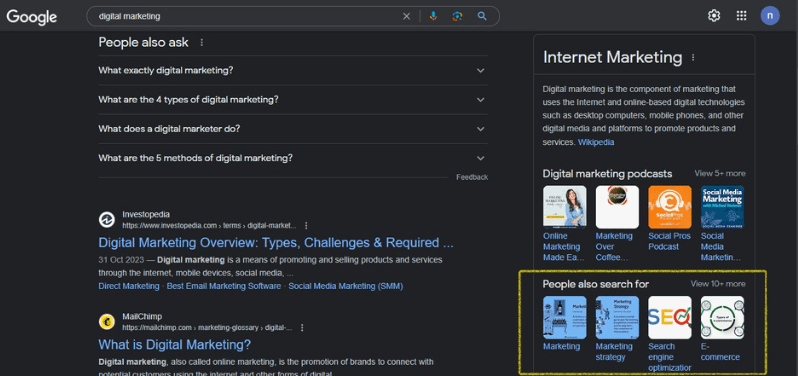
What Is “People Also Search For” on Google?
This feature of “People Also Search For” is nothing but a feature introduced by Google to enhance the user experience. It offers several choices the user might be interested in apart from what they initially searched for. This feature sometimes helps them find helpful content they wouldn’t have thought about by themselves.
Google is always trying to make it easier for users to conduct searches. Well, for this matter, it also analyses vast amounts of data. It analyses millions of past searches to strategically suggest “People Also Search For” in the SERP. SERPs intentionally include these suggestions to keep people glued to the search engine.
PASF uses Google’s “Related Searches Algorithm” to determine a range of suggestions related to the initial search or query. The algorithm considers several factors to do so. Some of them include:
Before we move further, it is important to clarify that “People Also Search For” is not to be confused with the two other common features of Google SERP- “People Also Ask” and “Related Searches”. At first glance, all three of these terms might seem the same. However, they are not. Let’s understand them one at a time.
“Related searches” is a powerful feature of Google that suggests alternative phrases to help refine user’s searches. It shows suggestions with some words added or replaced in the initially searched phrase. On the other hand, “People Also Search For” gives suggestions that are related, but not similar, to the initially searched word.
On searching anything on Google, the SERP shows some page suggestions, almost always followed by a box entitled ‘People Also Ask’. This box contains some questions related to what you had initially searched for. Every question has a toggle button that presents you with the answer upon being clicked. This snippet feature appears after any search, but that’s not the case with “People Also Search For”.
It is easy to spot the snippets “Related searches” and “People Also Ask” in any SERP. However, you will not always see “People Also Search For”. It only appears after someone quickly closes a search tab or website after opening it.
Why so? As per Google’s logic, the user might have found what they were looking for had they spent more time searching. It understands that since the user has backed out, they will have to search again. It quickly provides the PASF snippet to save the time of the user.
The “People Also Search For” keywords are those words, topics, or phrases that people have already searched for as a main query. These keywords are quite highly related to the initial query made on Google by a number of people. The algorithms of Google generate these keywords in a quest to understand what the user could be searching for.
An understanding of PASF keywords can be extremely helpful in increasing the organic traffic to a website. Before we delve into that, let’s first understand further in the article, where these keywords can be found.
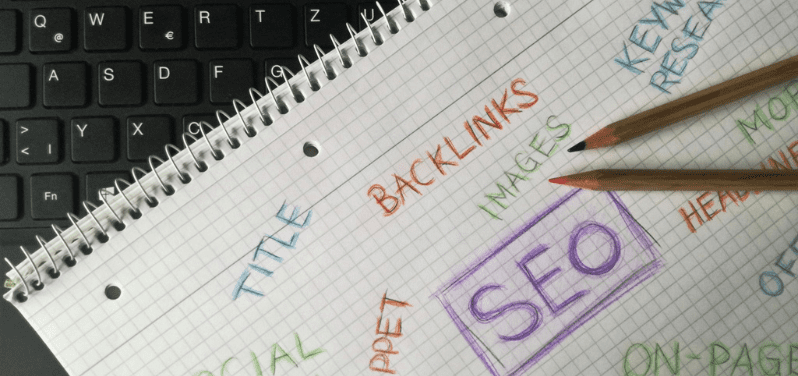
People Also Search For” in SEO
Here are some of the reasons why “People Also Search For” plays a significant role when it comes to SEO.
The PASF keywords are directly filtered from Google’s large database. These keywords are the terms used by your target audience to search for anything related to what your services or products could be about. Hence, it becomes crucial to target the exact keywords to reach your target audience.
The “People Also Search For” keywords provide a sure-shot way to target those keywords in your content and help you understand your audience’s search intent. You can get the hang of what people are seeking once you have a look at “People Also Search For”.
Surely, you’ve already been searching for keywords on various keyword research tools. However, they don’t always include the keywords included in the “People Also Search For” snippet. When you see the PASF keywords specifically, you will find new ones to help you plan and optimize the website content.
The “People Also Search For” snippet also helps to understand your standing compared to your competitors. Conduct a search related to your service or product and look for the PASF box. If you rank lower than your competitors, know that you need to optimize your content according to PASF keywords.
Now, there are a range of benefits why you should consider “People Also Search For” while doing your keyword research. It’s no secret that keywords are THE reason behind the growth in organic traffic. The keywords pulled through PASF will serve as the cherry on the cake. Some of the benefits include the following:
Business is all about harnessing the maximum potential from each step of the marketing funnel. The funnel narrows down the audience of a business as its journey progresses from awareness, consideration, conversion, and loyalty. These steps are generally classified as the top, middle, and bottom of the funnel.
Here, we will focus on the middle of the funnel because that’s where the “People Also Search For” keywords can create magic. When potential customers have identified a problem, they make queries on the search engine, which deciphers their search intent to suggest the best solutions.
Now that we know the importance of “People Also Search For” keywords, let’s understand how to use them. There are two tools that can help with optimizing the content for PASF keywords.
The results provided by the Search Engine Result Page (SERP) prove to be the most effective in some cases when searching for PASF keywords. The SERP might also present you with the keywords that keyword research tools could have missed.
Enter the initial query for which you want to find the related keywords. Find the “People Also Search For” snippet on the SERP to find what people are looking for. The best part is that the search engine updates these suggestions based on real-time data. So, this method will be useful no matter when you search for keywords through it.
Keywords Everywhere is a freemium Google Chrome extension that can give you access to keywords occurring in both “People Also Search For” and “Related Searches”. Therefore, it proves to be one of the best SEO tools. You can view the data directly on your search page through this Chrome extension.
The free version of Keywords Everywhere offers ChatGPT prompt templates, hashtags, widgets for Instagram, and Pinterest insights. The paid version, of course, has a range of additional features, including traffic metrics, trend charts, competitor gap analysis, and much more.
There are various other websites that offer the facility to search for PASF keywords. Most of them offer a free trial for a few days. You may continue with your keyword search after subscribing to them.
SEMrush is one of the most popular tools with SEO professionals. The keyword magic tool of SEMrush can be used to find relevant PASF keywords. It presents a lot more keywords than you can find through Google.
The Dashword PASF Finder lets you find “People Also Search For” keywords for free. It effortlessly scrapes the queries to present the PASF keywords for searches conducted on Google. Additionally, it also shows the respective search volume and the keyword difficulty.
So now that we have the “People Also Searched For” keywords, let us understand how to plan the content according to it.
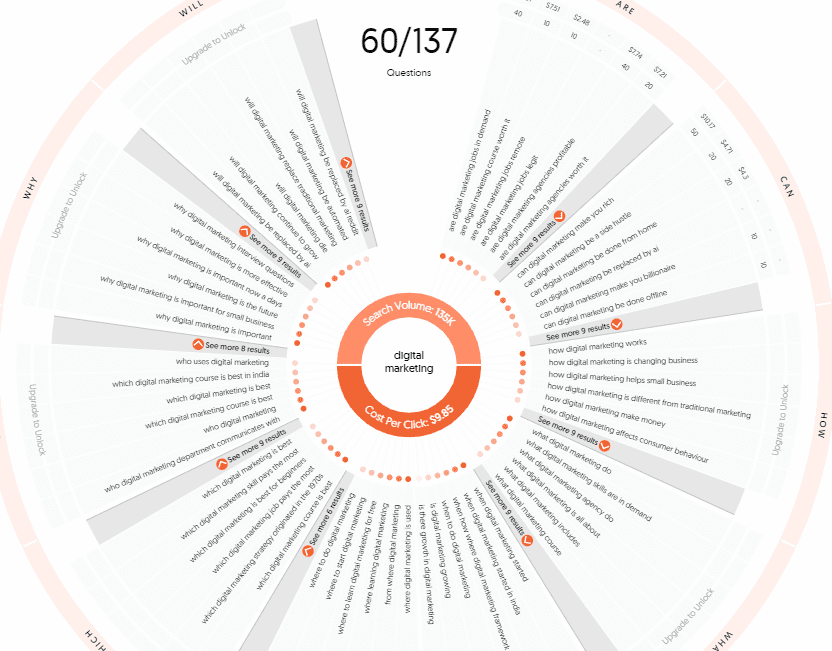
how to identify keyword research
To create a content strategy in line with “People Also Search for” keywords, first conduct in-depth keyword research. The list of keywords generated will help you plan how to utilize connected search terms to increase webpage visibility. The keywords found in the PASF snippet are often different from the ones shown in keyword research tools. Generate new content ideas through these new keywords.
One of the best ways is to search for the keyword you’re trying to rank for and note down the keywords appearing in the PASF snippet. Again, search for all the keywords you had noted down to find the related keywords having a high search volume. There could be some repetition, but it might also uncover keywords that you would not have thought of before.
The “People Also Search For” keywords significantly form the structure for long-form content. These keywords are best utilized in blog posts. Make sure to include PASF keywords in the sub-headings of your article. Once you conduct PASF keyword research, it will also help you identify relevant subjects to be addressed in the article.
You may also plug the researched keywords into any keyword research tool to generate highly searched relevant keywords. This will help structure your long-form content to be even more detailed and optimized.
As explained in the above section, PASF keywords help understand users’ search intent. A thorough keyword research will help you evaluate the search intent to understand the customer’s needs. On conducting the PASF keyword research, you get to know all the kinds of search intent users might have.
It would be best to address each of those search intents by placing relevant CTAs to your products or services. Including the maximum possible PASF keywords in your content will cover users’ queries from all angles, increasing your website’s topical relevancy. Include these keywords to get listed under solutions suggested by the search engine result pages. This will convert the target audience into potential customers.
The “People Also Search For” provides a gateway to explore the strategies implemented by your competitors. For instance, you might spot one of your competitors’ content under the “People Also Search For” box. You can jot down the keywords they used to rank for PASF. For this, it is best to start with the brands ranking highest on the SERP.
Keep a close eye on the topics they’re writing on, the on-page content provided, and also the structure of their blog posts. Analyze their headings, sub-headings, and call-to-actions. All this will help you create a similar strategy with better-optimized content to rank higher.
One of the best ways to include PASF keywords is in the frequently asked questions under your articles. You may also include a FAQ section on your website itself. Given the high search volume and relevance of these terms, they make an ideal choice to form the FAQs.
Make sure to identify relevant search terms while researching for PASF keywords. You may also take help from the “People Also Ask” section to identify popular search questions. Once you’ve identified the queries, develop detailed answers in a simple format. This will enhance the website’s content for SEO purposes and also help you directly address the customer’s needs.
You may have created stellar content with detailed explanations of your niche. But it will be of no use unless it gets the right visibility. Interlinks and backlinks support content by strengthening its standing with the Google algorithm. Hence, after generating PASF keywords, it becomes crucial to create a strategic plan for interlinking the pages containing solutions for PASF queries. Also, prepare high-value content to execute a robust plan for procuring quality backlinks. Sharing valuable information will help to propel the rankings and position the brand as a leader in the market.
The above section explains how you can plan the content with the help of PASF keywords before going public. But what to do if the content has already been posted on public platforms? Well, optimize it using “People Also Search For” keywords. This will drive more traffic and improve the overall user experience.
Here is a list of things you can do to optimize for “People Also Search For”:
“People Also Search For” provides keywords related to the initially searched keyword. This creates a possibility of forming duplicate topics while trying to include those keywords on your website. With similar keywords scattered all across, it becomes difficult to understand what to focus on. Here are 3 things to keep in mind to avoid duplicate topics and improve the productivity of your PASF keyword research.
Create a main landing page containing all the relevant links to the topics you want to be covered under the PASF box. This will put everything in one place and help Google understand that you are not creating duplicate content. Seeing all topics on one page will also help you understand which keywords are missing. Take note and plan your content accordingly.
You can also utilize the redirect command to take users to an updated webpage through your links. Include the related content and products on this page which would help solve their query. This will also help Google identify your website as an information hub and could also increase your ranking.
A canonical tag is a part of the HTML code. This tag helps the website owners specify the main version to be displayed on search engines. This helps differentiate the main version from the duplicate, near-duplicate, and similar pages. Using canonical tags will prevent any negative search engine penalties and make it easy for the website to be crawled and indexed.
In this era of infinite content, one of the best resources for ideas to rank higher is “People Also Search For”. This goldmine of keywords comes directly from the search engine itself, making it crucial to adorn your content with it. The PASF keywords help increase brand visibility, address your audience’s queries, and establish yourself as a leader in your niche.
However, finding those keywords, planning a whole content strategy around them, along with optimising the already published content for PASF keywords is a daunting task. But don’t worry, Foreignerds is here to help. We specialize in helping businesses with tailored digital marketing needs. Schedule a 15-minute no-obligation consultation with us to learn how your website can rank better with the “People Also Search For” keywords.
These keywords appear in the “People Also Search For” snippet on the search engine result page. These keywords aim to help users search for everything related to the initial query they had made. Google launched this feature in 2018 to improve user experience.
There are several tools available online to help you find the PASF keywords. You may find them through the PASF box appearing on Google SERP after making a search. You can also utilize the freemium Chrome extension Keywords Everywhere to find PASF keywords.
Yes, “People Also Search For” plays a crucial role in SEO. When optimized for PASF keywords, the website/webpage stands a chance of appearing in the PASF snippet of SERP. This increases the visibility of the brand and the probability of reaching its target audience.
To make a website appear in the “People Also Search For” snippet, consider planning your content with a keen focus on PASF keywords. For already published ones, it’s best to optimize your headlines and on-page content with PASF keywords.
© 2013 - 2025 Foreignerds. All Rights Reserved