- Home
- App Development Services
- Integrating TypeScript with Node.js for Enhanced...
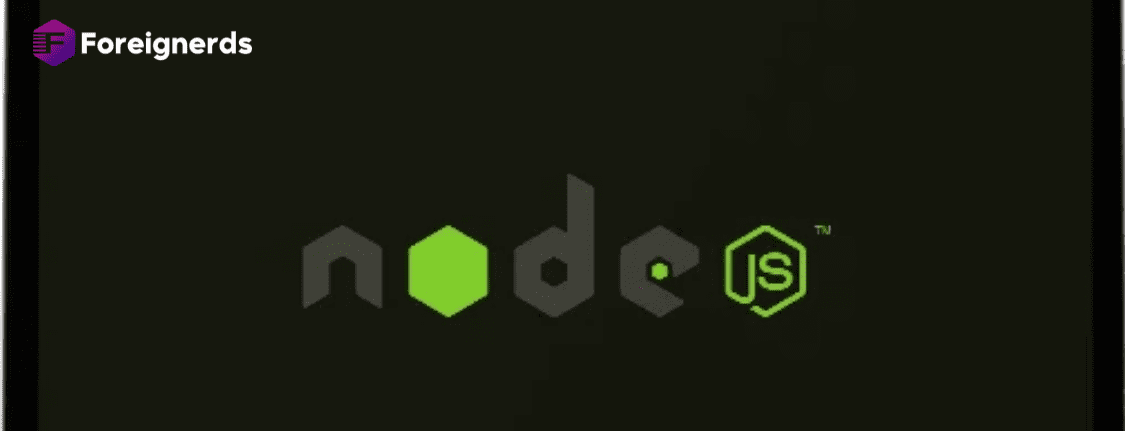
TypeScript, a powerful superset of JavaScript, has been revolutionizing the world of web development since its inception in 2011. Its introduction brought static typing capabilities to JavaScript, significantly enhancing code quality and developer productivity. Today, TypeScript has become the go-to choice for numerous developers and organizations, whether they are crafting code for browsers or server runtime environments like Node.js or Deno.
In this comprehensive guide, we will explore the process of seamlessly integrating TypeScript into your Node.js projects. While TypeScript has native support in Deno, achieving the same level of integration in Node.js requires a bit of extra effort. We will dive deep into the steps required to bring TypeScript’s type checking and safety features into your Node.js applications.
Prerequisites
Before embarking on this TypeScript and Node.js journey, it’s essential to ensure that you have the necessary tools in place. Please follow these prerequisites to set up your development environment:
Step 1: Downloading the Demo Project
To illustrate the integration process effectively, we’ll utilize a demo Node.js application. This application reports the real-time price of Bitcoin in various currencies, including cryptocurrencies and fiat currencies. Of course, you can adapt the concepts discussed in this article to any Node.js project of your choice.
Let’s get started by cloning the demo project to your local machine. Open your terminal and execute the following command:
git clone <repository_url>
In the next step, we will install and configure the TypeScript compiler within our Node.js application.
Step 2: Installing and Configuring TypeScript
Now that we have the demo application cloned and ready, let’s proceed with the installation and configuration of TypeScript. Follow these steps to ensure TypeScript is seamlessly integrated into your project:
2.1 Install TypeScript Locally
It’s recommended to install TypeScript locally within your project. This approach ensures that the TypeScript version used is consistent across different environments and developers. Given TypeScript’s frequent updates, this precaution avoids potential compatibility issues.
Run the following command within your project directory:
npm install typescript --save-dev
This command installs TypeScript as a development dependency and registers it in your project’s package.json file.
2.2 Create a tsconfig.json File
Before we can start compiling our TypeScript source files, we need to set up a TypeScript configuration file named tsconfig.json. Attempting to compile TypeScript without this configuration file will result in errors. While you can specify command-line flags, using a config file offers greater convenience.
To create the tsconfig.json file, follow these steps:
tsconfig.json in the root directory of your project.tsconfig.json:{
"compilerOptions": {
"target": "ESNext",
"module": "CommonJS",
"strict": true,
"esModuleInterop": true,
"skipLibCheck": true,
"forceConsistentCasingInFileNames": true,
"outDir": "./dist"
},
"include": ["src/**/*.ts"],
"exclude": ["node_modules"]
}
This configuration sets up TypeScript to target the latest ECMAScript version (ESNext) and compiles modules using CommonJS. It enforces strict type checking, enables ES module interop, and specifies the output directory for compiled files.
With TypeScript installed and configured, your Node.js project is now ready to benefit from the safety and productivity enhancements it provides.
Conclusion
In this tutorial, we laid the foundation for integrating TypeScript into your Node.js projects seamlessly. With TypeScript installed and a tsconfig.json file in place, your code is poised to benefit from static typing and improved code quality.
In the upcoming sections, we will delve deeper into TypeScript integration, covering topics such as writing TypeScript code, setting up build processes, and incorporating TypeScript into various Node.js project structures. Stay tuned to harness the full power of TypeScript in your Node.js development endeavors.
© 2013 - 2025 Foreignerds. All Rights Reserved