- Home
- Design and Development
- GETTING STARTED WITH VUE.JS
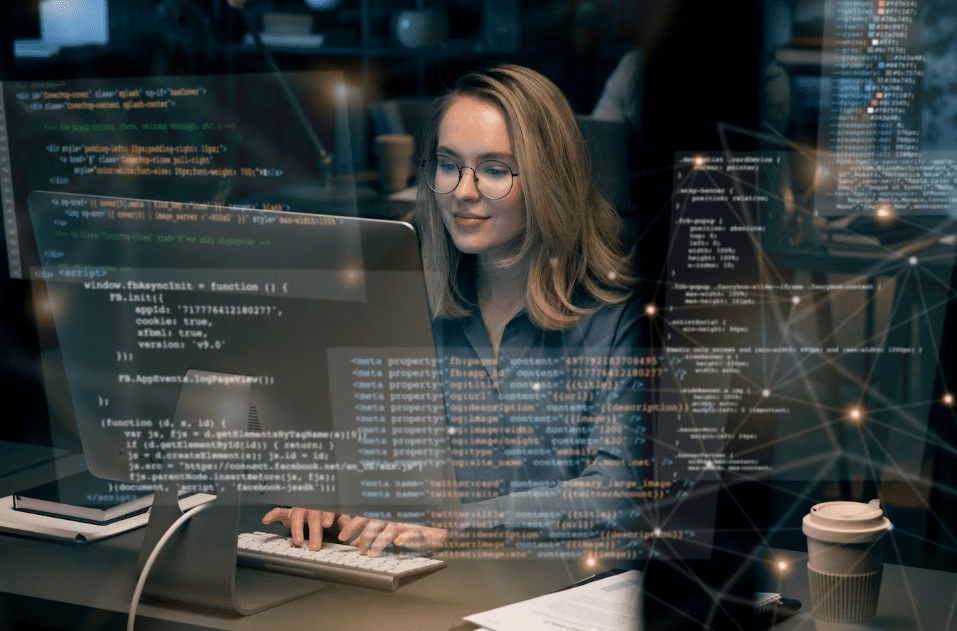
Embarking on the journey of launching my latest public project has brought me face to face with various challenges in the realm of Polymer. Intriguingly, last week, a couple of individuals recommended Vue.js within a short timeframe, prompting me to delve into its capabilities. In this comprehensive exploration, I will share my initial impressions, key resources, and insights gained from working with Vue.js.
Vue.js emerges as an excellent choice for swiftly launching applications. Whether you’re new to single-page apps or client-side JS apps, Vue offers a forgiving environment to grasp concepts while building the app’s structure. To expedite your Vue.js journey, explore the following links:
Vue’s entry point is remarkably straightforward. No convoluted build processes or intricate tooling is required. You can effortlessly integrate Vue into your project by including a script tag in your HTML and experimenting with provided examples. Additionally, the availability of one-line servers eliminates the need for complex auto-reload setups.
In comparison, Polymer’s initiation into the hello world realm involves using the Polymer Starter Kit. The significant distinction lies in Polymer jumpstarting the process with a build toolchain for a comprehensive app, while Vue offers varying levels of adoption.
Chrome users can leverage the vue-devtools extension to enrich their debugging experience. This tool proves invaluable for gaining well-formatted access to model data within your browser. Interacting with the DOM and components becomes more manageable, allowing you to ship data to the console and make adjustments without constantly toggling back to your code editor.
This stands in stark contrast to Polymer, where understanding the intricacies of the Shadow DOM and the “shady DOM” can be daunting. Accessing and modifying data in Polymer’s objects through the console alone, especially without a firm grasp of underlying concepts, can be next to impossible.
Transitioning from introductory stages, Vue provides a seamless path for scaling up to larger applications. Several foundational elements come into play as you consider building a more extensive Vue.js app. While the official Vue documentation offers insights, a more practical approach involves exploring Vue boilerplates.
Client-side routing becomes achievable through the use of vue-router. A comprehensive examination of vue-router’s documentation reveals numerous possibilities and functionalities.
Simplify centralized state management with Vuex, accompanied by insightful documentation. A recommended video by James Browne further elucidates the intricacies of managing client-side state and effectively utilizing Vuex.
For seamless API data integration, vue-resource serves as a valuable tool. Additionally, consider vue-async-data for convenient asynchronous request handling, providing an alternative to custom implementations.
Mastering vue-loader is essential for effective component building, a fundamental aspect of larger-scale web applications. Scoping JavaScript and styles to individual components enhances modularity and maintainability.
Critical to any larger-scale web application, component building takes center stage. Vue-loader proves instrumental in this process, emphasizing scoped JavaScript and styles for enhanced component encapsulation.
In comparison, Polymer’s Element Catalog stands out as a comprehensive resource, offering well-designed components for diverse functionalities. The vibrant community surrounding Polymer contributes additional elements, fostering a collaborative ecosystem.
Vue, on the other hand, showcases its component-building prowess through demos like the grid and full-fledged mini-apps, including the ubiquitous TodoMVC implementation. The awesome vue repository further hosts a plethora of components and resources, providing a rich source for exploration.
A superior approach to initiating a full-blown Vue.js app involves utilizing boilerplate repositories, mirroring the convenience offered by the Polymer Starter Kit. Various templates cater to different needs, with options for both Webpack and Browserify.
Opting for the Vue + Webpack template, developers gain access to a structured setup encompassing all the essential modules. The template streamlines the development process, allowing immediate visualization of changes in the browser.
Before delving into the intricacies of Vue templates, a foundational understanding of tools and features proves beneficial. A notable tutorial, focused on Vue.js, explores the nuances of JavaScript written in ES6, component-based architecture, and the implementation of Webpack.
One distinctive advantage surfaces in Vue.js, emphasizing subjective preferences and freedom. The absence of strict mandates regarding markup and styles provides a significant benefit. This flexibility enables developers to craft HTML, CSS, or LESS independently, fostering the creation of components and pages without constraints.
This contrasts with Polymer’s approach, where adherence to specific conventions and the use of Vulcanize, a proprietary tool, can potentially limit flexibility. The discussion also touches upon the subjective nature of this advantage, as it may not align with those seeking pre-defined systems of components.
In conclusion, Vue.js and Polymer cater to different development needs and preferences. Vue emerges as an ideal choice for those building from the ground up, solo developers, or beginners in client-side apps and MV* architectures. Its focus on swift interface development allows developers to concentrate on the app’s functionality rather than intricate infrastructure details.
Polymer, on the other hand, proves advantageous for established applications, larger teams, or the transformation of static applications into single-page experiences. Its inherent structure aligns with existing systems, providing a guided approach to application logic.
As a solo developer, Vue’s agility, adaptability, and freedom align with my preferences. Vue.js offers a robust foundation with strong principles while avoiding excessive prescription. This exploration underscores the importance of understanding individual project requirements and development philosophies when navigating the expansive landscape of front-end frameworks.
© 2013 - 2025 Foreignerds. All Rights Reserved