- Home
- App Development Services
- Exploring the Basics of Android Applications
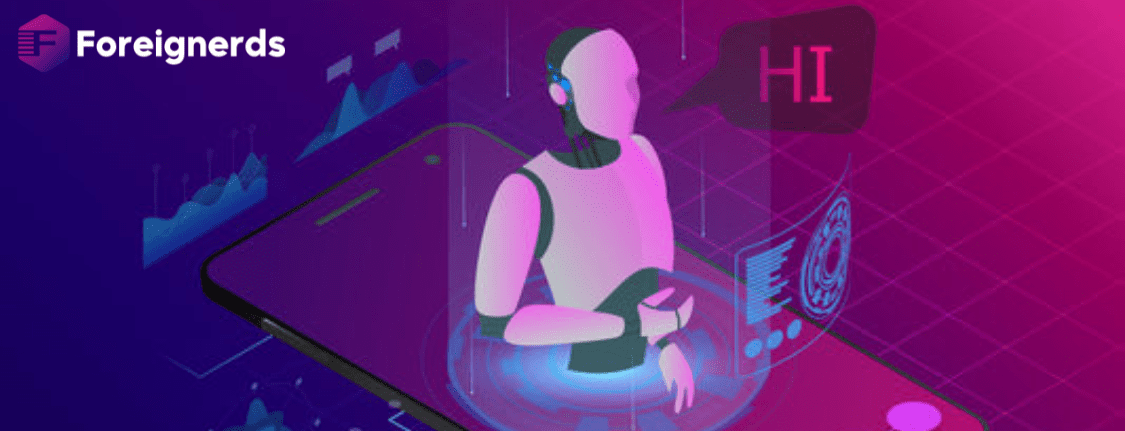
In the realm of Android app development, it’s essential to grasp the fundamental concepts that underpin the creation and functioning of these applications. This article delves into the core principles, components, and security features that define the Android app ecosystem.
Android applications are versatile creations that can be crafted using various programming languages, including Kotlin, Java, and C++. To bring these apps to life, developers utilize Android SDK tools, which compile code alongside data and resource files into either an APK (Android Package) or an Android App Bundle.
The APK, an archive file bearing the .apk extension, encapsulates the essential elements required by Android-powered devices for app installation.
Conversely, the Android App Bundle (.aab) is an archive file containing the entirety of an Android app project, including supplementary metadata. Unlike APKs, AABs are not installable on Android devices; they serve as a publishing format and postpone APK generation and signing to a later stage.
Android operates as a multi-user Linux system, where each app functions as a distinct user.
Apps are automatically assigned unique Linux User IDs, a system-level mechanism that limits file access exclusively to the designated app.
To prevent interference, each app runs within its own VM, isolating its code from other apps.
Android ensures that every app runs in a separate Linux process, initiating and terminating processes as needed for efficient memory management.
Android adheres to the principle of least privilege, granting apps access solely to the components essential for their function, safeguarding against unauthorized access to system resources.
While Android maintains stringent security protocols, there are ways for apps to collaborate and access system services:
Apps can opt to share the same Linux User ID, permitting them to access each other’s files. Furthermore, apps with shared User IDs can execute within the same Linux process and share a VM. However, they must also be signed with the same certificate.
Android empowers apps to request permission for accessing device data such as location, camera, and Bluetooth connectivity. The user must explicitly grant these permissions, ensuring controlled access. For a comprehensive understanding of permissions, refer to “Permissions on Android.”
To comprehend the architecture of Android apps, it’s crucial to explore the four primary app components:
Activities serve as the gateway for user interaction. Each activity represents a distinct screen with its user interface. In an email app, for instance, there may be activities for displaying emails, composing messages, and reading correspondence. Activities operate independently, and other apps can invoke them based on permissions.
Activities are pivotal in:
Services offer a versatile entry point for background operations that sustain an app’s functionality. They operate without a user interface and can perform tasks such as playing music in the background or fetching data over the network, enhancing user experience.
Services are categorized into two types:
Due to their adaptability, services serve as foundational elements for various higher-level system functionalities, including live wallpapers, notification listeners, screen savers, input methods, and accessibility services.
Broadcast receivers are components that respond to system-wide broadcast announcements. These announcements can include events like low battery alerts, incoming messages, or device connectivity changes. Broadcast receivers trigger actions within apps when specific events occur.
Content providers facilitate data sharing between apps by acting as intermediaries for data storage and retrieval. They grant controlled access to structured data and enable secure data exchange between apps.
In summary, understanding the core framework components, manifest files, and resources is pivotal in navigating the world of Android app development. These components collectively shape the user experience and functionality of Android applications, making them dynamic and interactive tools in the hands of users.
© 2013 - 2025 Foreignerds. All Rights Reserved