- Home
- Design and Development
- Guide to authoring open-source Vue.js components
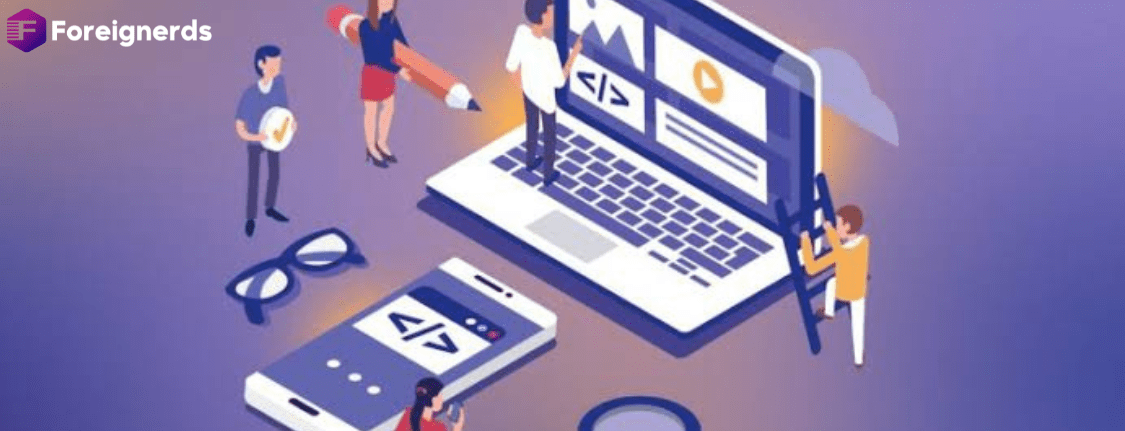
Frameworks play a pivotal role in streamlining the work of developers, significantly reducing the time required to create code for new applications or platforms. In this comprehensive guide, we will delve into Vue.js, one of the most popular JavaScript frameworks for frontend development. Vue.js excels in lightweight and straightforward web projects, making it a compelling choice for developers looking to create web applications with a strong focus on building components.
When you visit any website, it adheres to common standards by incorporating elements such as menus, links, content sections, buttons, and sliders. Each of these elements represents a component used in the web page’s structure. Components can also encompass a collection of smaller building blocks.
For instance, let’s take a closer look at a typical menu component. It encompasses various elements, from simple links to complex dropdowns and collapsible sections. The entire menu component comprises these specific elements. When dealing with a dropdown, you can further break it down into individual elements, like a link within a dropdown. The beauty of breaking components into smaller pieces is the flexibility they offer, allowing you to use them whenever needed on a web page.
A Vue.js component consists of three core elements:
Components in Vue.js utilize several key functions and properties:
To create a new Vue.js component, the initial step is to define it in your script. You can achieve this by adding a “components” field in the app.js script, within the object defining the Vue instance. The “components” field is an object where each field represents the definition of a specific component.
Each field within the “components” object serves as the name of the component you’re creating. The value of these fields is another object, which is the definition of the component. In its simplest form, this object contains a “template” field, defining the HTML code for the component. This HTML code can range from a simple snippet to complex nested structures.
It’s essential to note that when incorporating multi-word variable names into the view in their literal form, it’s advisable to use hyphens instead of camelCase. This is because HTML documents are not case-sensitive, and using hyphens prevents unpredictable behavior.
The component object offers various possibilities, allowing you to add the same options as the main Vue view. However, there are some differences, with one of the most significant being that the “data” object returns a function that, in turn, returns an object. This approach is particularly useful when using created components multiple times in the view, as it creates a separate scope for each component instance.
Vue.js has witnessed rapid growth and adoption among front-end developers. This section explores the factors contributing to Vue.js’s popularity and why it is gaining traction in the development community.
Vue.js owes much of its success to its simplicity. Drawing inspiration from Angular, Vue.js offers a relatively smooth transition, particularly for developers with prior experience in Angular. However, Vue.js is easier to learn and boasts a shorter learning curve, making it accessible to a broader range of developers. This lower entry threshold encourages many developers to explore and adopt this new framework.
One of Vue.js’s strengths lies in its adaptability, making it possible to involve IT specialists from diverse backgrounds in a project. Even those with minimal coding exposure can easily grasp Vue.js concepts. Vue.js doesn’t preclude the use of off-the-shelf solutions and components to customize applications, making the process more efficient than learning an entirely new technology.
In conclusion, Vue.js stands out for its simplicity, ease of adoption, and inclusivity, making it a compelling choice for developers of various backgrounds. By embracing Vue.js, developers can streamline their workflows and create web applications efficiently, focusing on building versatile and reusable components. This framework’s combination of familiarity and adaptability sets it apart as a valuable tool in the world of web development.
© 2013 - 2025 Foreignerds. All Rights Reserved