- Home
- software development
- Web Application with Xamarin Forms and...
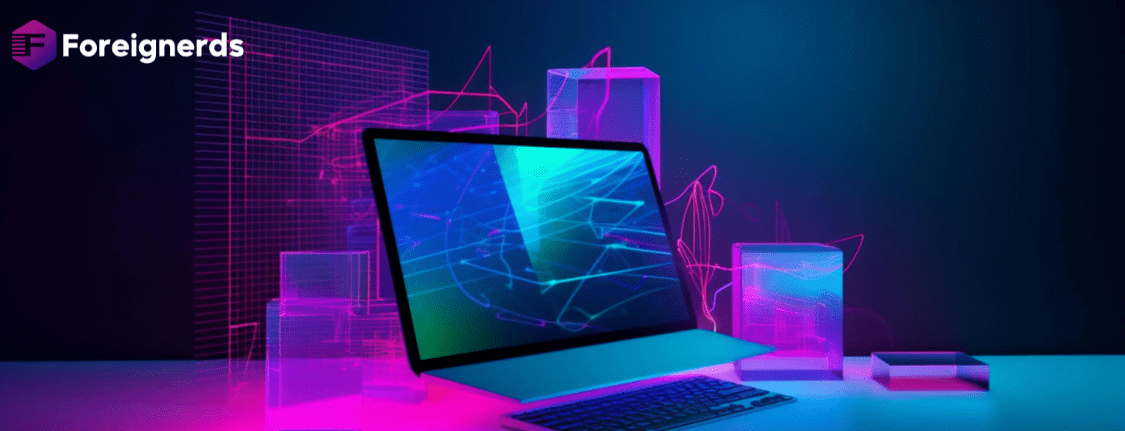
In the rapidly evolving landscape of web development, Xamarin Forms emerges as a powerful tool for creating cross-platform applications using the C# programming language. This article will take you on a journey through the process of building a web application from scratch, covering essential aspects of Xamarin Forms and C#.
Welcome to the world of Xamarin Forms and C#! This section provides an overview of what we aim to achieve in this comprehensive guide.
Xamarin Forms is a cross-platform UI toolkit that allows developers to create user interfaces that can be shared across Android, iOS, and Windows applications.
Explore the advantages of choosing Xamarin Forms for your web application development, including code reusability and a consistent user experience.
Discover the strengths of the C# programming language and how it facilitates the development of robust and scalable web applications.
Learn the seamless integration of C# with Xamarin Forms, enabling you to leverage the full potential of both technologies.
Follow step-by-step instructions on installing Xamarin Forms, ensuring a smooth setup for your web application development.
Configure your C# environment to seamlessly collaborate with Xamarin Forms, creating a cohesive development environment.
Explore the rich set of UI elements provided by Xamarin Forms, enabling you to design an intuitive and visually appealing user interface.
Dive into the world of layouts and views, understanding how to structure your web application for optimal user experience.
Learn the art of navigation in Xamarin Forms, allowing users to seamlessly transition between different pages within your web application.
Master the technique of passing data between pages, enhancing the interactivity and functionality of your web application.
Evaluate different backend options and choose the one that best suits the requirements of your Xamarin Forms web application.
Understand the critical steps involved in integrating your chosen backend with Xamarin Forms for a robust web application.
Delve into the realm of C# coding, implementing the core functionality of your web application to meet user requirements.
Learn effective ways to handle user input, ensuring a seamless and responsive user experience in your Xamarin Forms web application.
Understand the significance of testing in the development process and explore various testing strategies for your web application.
Implement unit testing strategies to ensure the reliability and stability of your Xamarin Forms web application.
Optimize the performance of your web application with practical tips and techniques specific to Xamarin Forms.
Explore methods to enhance the efficiency of your C# code, improving the overall performance of your Xamarin Forms web application.
Get ready to launch your web application by preparing all the necessary elements for a successful deployment.
Follow a detailed guide on the steps involved in deploying your Xamarin Forms web application to ensure a smooth release.
Learn effective debugging techniques to identify and resolve common issues that may arise during the development of your web application.
Discover how to handle runtime errors gracefully, ensuring a seamless user experience even in challenging situations.
Stay updated with the latest trends and updates in Xamarin Forms to keep your web application relevant and secure.
Understand the process of updating your Xamarin Forms web application to incorporate the latest features and improvements.
Connect with the vibrant Xamarin Forms community, gaining insights, sharing experiences, and seeking support for your web application development.
Explore online forums and groups dedicated to Xamarin Forms, tapping into a wealth of knowledge and resources for troubleshooting and learning.
In conclusion, creating a web application with Xamarin Forms and C# offers a powerful and flexible solution for developers. This guide has equipped you with the knowledge and skills to embark on your journey of web application development.
© 2013 - 2025 Foreignerds. All Rights Reserved