- Home
- App Development Services
- Exploring AWS Amplify: A Comprehensive Analysis...
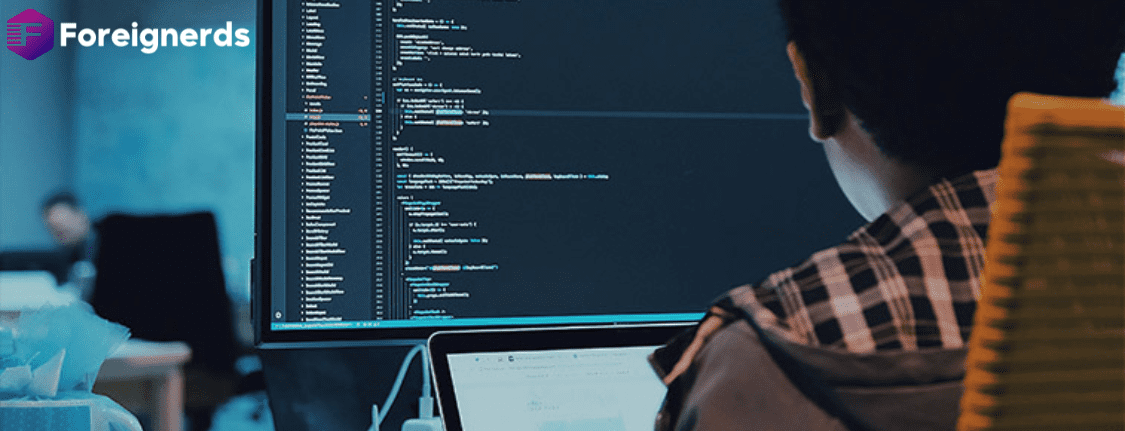
This article delves into the realm of AWS Amplify, an integral toolkit in the world of full stack development AWS Amplify has garnered significant attention since its official announcement in November 2017. It provides developers with a potent solution for creating and deploying applications swiftly. This article seeks to unravel the intricacies of AWS Amplify, exploring its features, applications, and the advantages and disadvantages it brings to the table. By the end of this comprehensive guide, you’ll gain a profound understanding of what AWS Amplify encompasses, making it easier to decide whether it aligns with your project’s requirements.
For those who prefer a visual explanation, you can also check out our YouTube video on AWS Amplify [here](insert YouTube link).
AWS Amplify distinguishes itself by seamlessly integrating with AWS’s potent backend services. Rather than offering core functionality, it acts as a facilitator, streamlining the integration process with other AWS services. Essentially, AWS Amplify functions as a toolchain, enabling rapid development and deployment of entire applications. Although its primary focus lies on full stack applications, it can also be utilized solely for backend generation.
When initiating a project, you encounter a myriad of configuration options to choose from. For web applications, JavaScript, React, and Angular are popular choices, while for mobile development, options include React Native, Android, and iOS platforms. AWS Amplify primarily operates through a Command Line Interface (CLI), though it does feature a limited graphical user interface (UI) for performing essential administrative tasks and visualizing your application’s components.
The key strength of AWS Amplify lies in its ability to swiftly add functionalities like Storage, Authentication, Monitoring, and PubSub, all without requiring in-depth knowledge of the underlying AWS services. This allows developers to concentrate on application code rather than grappling with infrastructure, deployment pipelines, and scalability concerns. AWS Amplify leverages AWS CloudFormation, an Infrastructure as Code service, to define templates for the components you add and subsequently deploys these resources to the cloud.
AWS Amplify offers a wide array of application integration features, covering areas such as Authentication, Datastores, Functions, and CI/CD offerings. Although these features appear impressive, it’s essential to unveil what happens behind the scenes. For DataStores, AWS Amplify predominantly relies on Amazon DynamoDB, a popular NoSQL database.
While an exhaustive rundown of every service is beyond the scope of this article, the essential point to grasp is that Amplify serves as an abstraction layer, simplifying the addition of functionalities without requiring an intricate understanding of the services employed in the background.
Let’s delve deeper into how AWS Amplify is employed.
The primary mode of interaction with AWS Amplify is through the CLI. By installing the CLI to your terminal, you can effectively communicate with the library. The initial configuration of a project involves using commands like and These commands collect basic information about your application, including the chosen language, framework, name, and other relevant details.
Adding an API is a crucial step in building an application, and the command facilitates this process. This command prompts you with questions related to your API’s technology (GraphQL or REST/HTTP), name, API keys, and other API-specific details. Executing this command generates code snippets to be used within your API, allowing for further customization.
An alternative to the CLI is the administration UI. While visually appealing, it is less frequently utilized in practice. The Admin UI features the Data Model Studio, enabling the effortless addition of data models with associated fields and types. Additionally, it supports the creation of relationships between models, simplifying the process of building a database schema. Amplify generates model files from these relationships, automating the creation of database indexes to support relationship-style lookup patterns.
The Admin UI can be considered as a portal for visualizing the components in your application. Visual learners may find it beneficial, but the CLI remains the primary tool for generating application components.
Now, let’s analyze the advantages and disadvantages of using AWS Amplify.
1. Getting Started Quickly: AWS Amplify expedites project initiation, allowing you to swiftly generate application components and focus on problem-solving rather than system management. The integration with AWS CloudFormation simplifies the removal of components, facilitating experimentation and quick prototyping.
2. Fast Development Cycles: The CLI-based nature of Amplify accelerates development cycles, enabling developers to experiment with new changes and deploy them within seconds, eliminating the lengthy wait times associated with testing and production environments.
3. Shielding From the Complexity of AWS: Amplify offers a solution-oriented approach, shielding developers from the intricacies of AWS’s vast ecosystem. Instead of delving into service selection, developers can concentrate on building the end product.
1. You Don’t ‘Really’ Learn AWS: While shielding from AWS complexity is advantageous, it can also be seen as a drawback. Amplify’s abstraction means that developers might not gain in-depth knowledge of AWS, missing the opportunity to explore the lower-level components and their interactions.
2. Collaboration Can Be Frustrating: Amplify may be more suited to individual developers rather than collaborative teams. Collaboration can lead to deployment collisions, although AWS does offer workflows for collaborative development.
3. Stepping Outside The Box: Amplify’s reliance on predefined features can limit your flexibility. If a specific AWS service you desire is unsupported, managing it separately can be challenging.
4. Potential For Surprise Bills: The automated provisioning of services may result in unexpected costs, especially for accounts outside of the AWS free-tier. It’s essential to understand the cost implications of services used by Amplify and set up billing alerts to mitigate this risk.
AWS Amplify is a remarkable toolkit with unique attributes. It simplifies application development, offering rapid integration with a range of AWS services. Its advantages include quick project initiation, fast development cycles, and shielding from AWS complexities. However, potential drawbacks include a limited depth of AWS knowledge, collaboration challenges, and the need to work within predefined features.
AWS Amplify is a valuable tool for experimentation and the rapid launch of projects. Whether it’s the right choice depends on your specific requirements and objectives. Exploring Amplify can lead to pleasant surprises, but it’s essential to weigh the pros and cons based on your development goals.
© 2013 - 2025 Foreignerds. All Rights Reserved