- Home
- software development
- What Is SaaS? FAQs About Software-as-a-Service
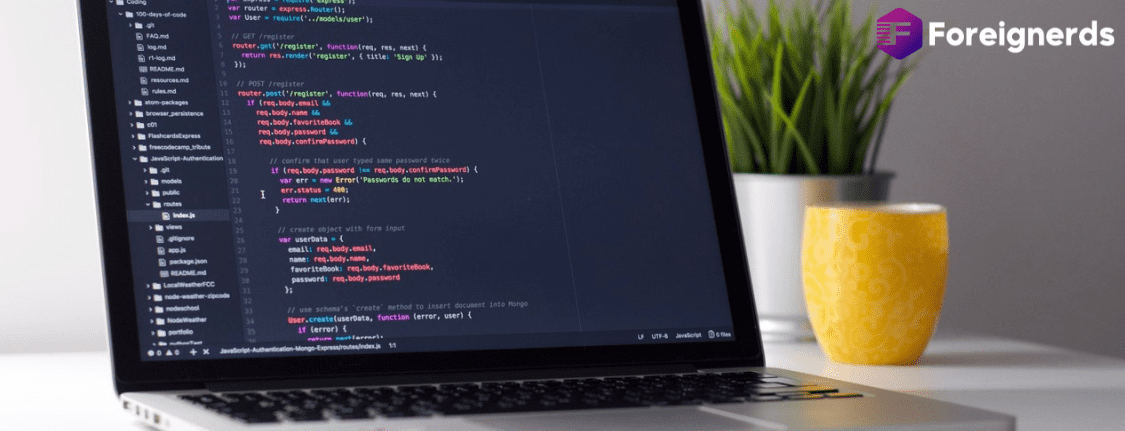
Software-as-a-Service (SaaS)—also known as cloud-based software—is now mainstream. Almost half (48%) of respondents in Gartner’s 2021 Emerging Technology Product Leader Survey who are putting funds toward data and analytics selected cloud-based software as one of their top three areas of emerging technology investment.
SaaS is a method of software delivery that allows data to be accessed from any device with an internet connection and a web browser. In this web-based model, software vendors host and maintain the servers, databases, and the code that makes up an application.
The cloud-based model is so common now that more than 60% of software seekers who call Software Advice only want web-based products—less than 2% specifically ask for on-premise software.
The traditional on-premise software delivery model differs from SaaS in two key ways:
On-premise users can also pay up to 20% per year in maintenance and support fees. The annual or monthly subscription fee for a SaaS system will typically include the software licensing, support, and most other fees.
The first step to answering this question is to determine the complexity of your business. Answer a few questions about your business to help you determine if SaaS is the best choice:
Another factor to consider is your budget. As mentioned above, SaaS subscription payment models help companies with smaller budgets spread the total cost of ownership over time, so even small businesses can adopt robust, modern software.
It’s no longer the case that buyers have to choose between flexibility and functionality. Most cloud-based software today can offer the exact same experience as an on-premise installation.
The bigger question is around data ownership. The vast majority of vendors still place data in the possession of the end user, but be sure to review the service contract to understand exactly how your data will be used.
A few industries are slower to embrace cloud solutions (for example, many manufacturers still opt for a traditional ERP deployment), but when searching for new technology, the cloud is the new default.
In a 1961 speech to MIT students, John McCarthy, a renowned computer scientist that won the Turing award for his work in artificial intelligence (AI), famously said, “computation may someday be organized as a public utility.” In other words, the concept of cloud computing began as a shared resource of computing power.
While the idea has been around for some time, the web-based technology required to support SaaS matured in the late 1990s. That’s when companies such as Salesforce—which was founded specifically to create cloud software—began offering traditional enterprise solutions, such as customer relationship management (CRM), through a SaaS model.
At first, the enterprise software world didn’t take SaaS seriously. But the past decade has shown rapid SaaS growth and adoption with a new set of businesses using software for the first time.
Yes! Today’s web-based software is flexible enough to be modified for specific business uses but also individual users. Buyers can customize the user interface (UI) to change the look and feel of the program, as well as modify specific areas, such as data fields, to alter what data appears. Several business process features can also be turned off and on at will.
Users can often tweak their own personal workspace, such as a dashboard or task list, to show only the information they need to see and optimize their unique work style.
Today both on-premise and SaaS systems can be customized from top to bottom for each client, but cloud-based software still offers far more agility and flexibility for the average company.
In the vast majority of cases, you still own your data in a cloud-based system. Most service level agreements (SLAs) confirm your company’s ownership of your data located on the vendor’s servers, as well as your right to retrieve the data.
Most SaaS contracts also have built-in and prepaid contingencies that will provide access to your data if the vendor goes out of business and guarantees that you own that data.
Furthermore, most SaaS vendors will let you export your data and back it up locally any time you want. It’s very unusual for any vendor to insist that they retain ownership of your data. If you notice this in a clause, don’t sign the dotted line. This SLA is an important and fairly complex document that should be scrutinized with your stakeholders before committing to purchasing a new solution.
In addition to data ownership, be sure to carefully review these aspects of an SLA:
Software providers know clients are wary of cloud security and work hard to prove how safe data is in their servers. Many SaaS providers utilize highly secure public cloud services to deploy and store their software instances and data.
For most companies, data is at more risk in-house, where there’s less budget dedicated to IT security and where employees or others could unintentionally leak data or introduce gaps in security. In fact, Gartner predicts that through 2023 at least 99% of cloud security failures will be the user’s fault.
The debate around cloud security for ERP systems rages on, but it represents one of the last software segments that experiences significant security failures. Instead, careless employees, insufficient remote work security, and programming bugs ranked among the top security threats faced by U.S. businesses.
In truth, data security is independent of whether the server is sitting right next to you or in a different city. SaaS vendors are able to invest much more in security, backups, and maintenance than any small to midsize enterprise.
Software vendors come and go all the time—whether through industry consolidation or business failure. The data, however, is typically yours to keep.
Most SaaS vendors prepay their data center hosting company to “keep the lights on.” This prepaid fee is meant to safeguard companies to ensure their data is accessible in the event something should happen with the SaaS vendor.
Look for a few things about the vendors on your shortlist:
The important thing here is to make sure your SLA has a clause that explicitly states that you can export your data from your service provider, which is standard today. This clause should also include how often and in what format you may access your data. It’s common for SLAs to also stipulate that the vendor will help migrate your data for an appropriate fee.
The primary downside of SaaS is that it relies on a good internet connection. But unless your business resides in a remote location, your connection will be more than sufficient to utilize today’s SaaS systems.
While many believe on-premise systems to be more reliable, no system is fully immune to downtime. On-premise software is subject to electrical outages, hardware failures, and a range of other risks. As a safeguard, some SaaS vendors have developed “offline” functionality that allows people to keep working in the event that the internet does go down. Once a solid connection is available again, all the data is synced to the system.
Beyond the internet connection, some buyers worry about compatibility with different operating systems. It’s unlikely you’ll need to consider OS compatibility—most are delivered via web browsers and are fully OS-agnostic. At the most, you may need to download a different web browser that will work best for your SaaS system.
The cloud refers to a set of incredibly complex infrastructure technologies. At a fundamental level, it’s a collection of computers, servers, and databases that are connected together in a way that users can lease access to share their combined power. The computing power is scalable so that buyers can dynamically increase or decrease the amount of computing power they lease.
The cloud can refer to anything that’s hosted remotely and delivered via the internet. While all cloud programs are run by underlying software, SaaS refers specifically to business software applications that are delivered via the cloud.
Given the widespread growth of cloud accessibility, it’s easier, faster, and less expensive for SaaS developers to roll out applications as compared to traditional software development. Today, nearly every type of core business function—from human resources to enterprise resource planning—is available via SaaS providers.
A private cloud takes all of the infrastructure technology that runs a public cloud and stores it on-premise. Users achieve the same functionality and ability to access their data through a web browser. However, instead of sharing the computing power with the general public, the computing power is shared among users at one company.
Contrary to the quickly growing public cloud model, a private cloud requires an IT department to perform maintenance and upkeep. Establishing your own private cloud can be costly and requires an investment in the infrastructure required to develop and maintain a cloud environment.
In conclusion, Software-as-a-Service (SaaS) has become a pivotal technology in today’s business landscape, offering flexibility, cost-effectiveness, and robust solutions. The top 10 FAQs about SaaS have provided valuable insights, helping businesses make informed decisions about adopting cloud-based software. As the cloud continues to evolve, SaaS remains a powerful tool for businesses of all sizes. It’s essential to understand the nuances, benefits, and potential challenges associated with SaaS to harness its full potential. As technology advances, embracing SaaS may be the key to staying competitive and agile in an ever-changing digital world.
© 2013 - 2025 Foreignerds. All Rights Reserved