- Home
- App Development Services
- A Comprehensive Guide to Getting Started...
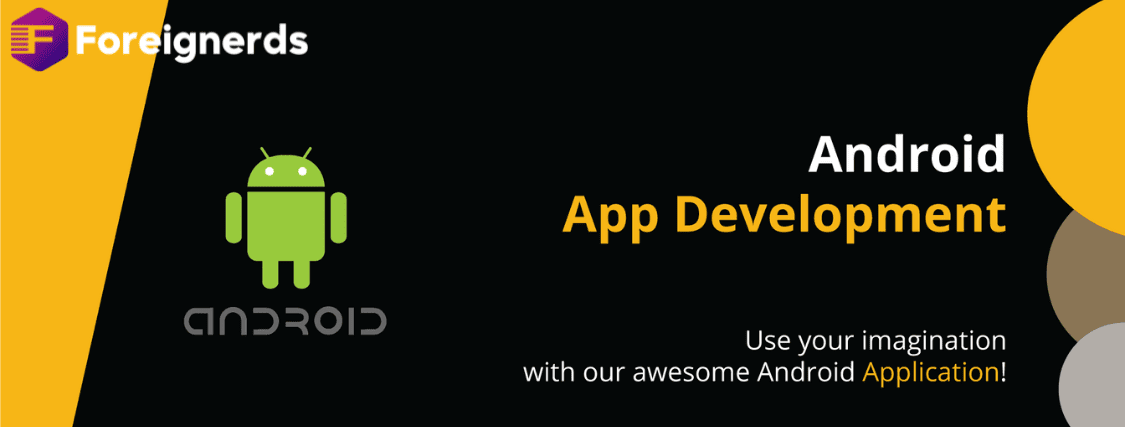
Embarking on the journey of Android app development is an exciting endeavor. Whether you’re a beginner or an aspiring developer, this guide will walk you through the essential steps to kickstart your Android app development journey. In this comprehensive guide, we’ll cover everything from setting up your development environment to exploring different development options and tools.
Android Studio is the go-to integrated development environment (IDE) for Android app development. Here’s how to get started:
Before diving into coding, it’s essential to grasp the fundamentals of Android app development:
Java has traditionally been the standard programming language for Android app development. However, Google’s Kotlin is gaining popularity as a modern alternative. Explore both options to decide which one suits your preferences.
With your development environment set up, you’re ready to create your first project. Android Studio’s code editor offers powerful tools like code completion, refactoring, and code analysis, making your development process efficient.
Android runs on a wide range of smartphones and tablets with varying screen sizes. Instead of designing separate layouts for each device, consider responsive design or create mockups for popular devices to ensure your app looks good everywhere.
Many businesses opt for hybrid app development to reach a broader audience without the expense of developing separate apps for Android and iOS. Here’s why:
While hybrid app development offers advantages, it also comes with challenges:
Decide between JavaScript and Kotlin, considering the pros and cons of each. JavaScript offers a wealth of libraries and frameworks, while Kotlin is a promising newcomer.
Download Android Studio and set up your development environment.
Use Android Studio’s code editor to create a new project. Leverage its code completion, refactoring, and analysis tools for efficient development.
Begin developing the functionality of your app. Manage data exchange between end-users and servers or cloud solutions during the backend stage.
Ensure your app’s user interface is clear and user-friendly. Unite the back-end and front-end components to create a polished final product.
If you lack coding skills and can’t afford to hire developers, consider using app builders. These tools enable you to create professional apps at a low cost.
Some online app builders offer basic functionality for free, allowing you to experience the app-building process. However, they may come with limitations.
Here are some app builders that offer free Android app development options:
Congratulations! You’ve taken your first steps toward developing your Android application with basic functionality. This guide has provided you with valuable insights into Android app development, from setting up your development environment to exploring various development options. Whether you choose native development, hybrid apps, or app builders, the Android app development journey offers endless opportunities for creativity and innovation. If you seek feature-rich app development, consider hiring Android developers from trusted companies like The One Technologies, experts in leveraging the latest Android technology to solve complex business challenges. Start your Android app development journey today and unleash your creativity!
© 2013 - 2025 Foreignerds. All Rights Reserved