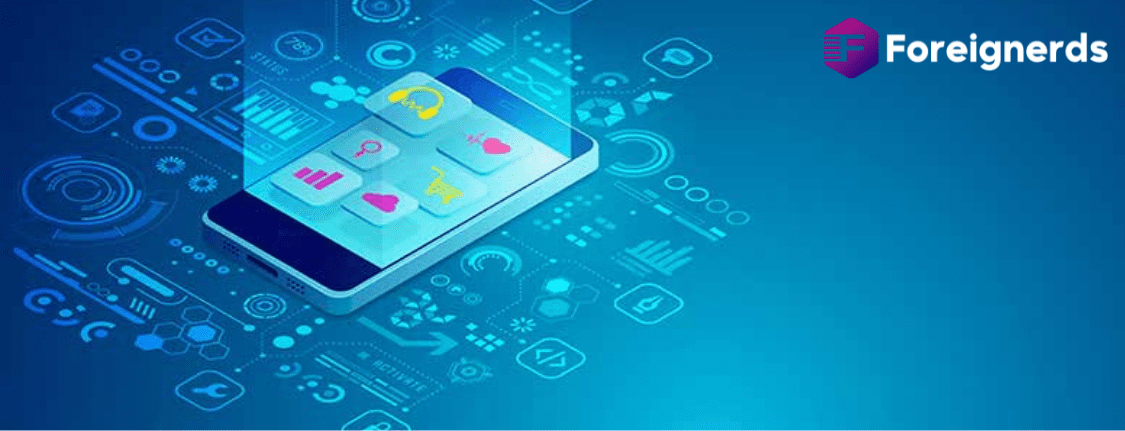Exploring the Distinct Realms of User Experience (UX) and User Interface (UI) Design: A Comprehensive Guide
Introduction
Within the realm of web design, two terms, User Experience (UX) and User Interface (UI), are frequently used interchangeably, despite their distinct purposes and definitions. Aspiring designers must grasp these differences to establish foundational web development knowledge, enhance practical skills, and make strides into the UX/UI design field. In this comprehensive guide, we will delve into the intricacies of UX design, shedding light on the primary disparities between UI and UX, and delving into the roles of designers in global organizations.
Understanding UX Design
User Experience (UX) pertains to a user’s journey while engaging with a product or service. UX design entails the process of crafting products or services that offer meaningful experiences for users, encompassing various facets of product development such as branding, usability, functionality, and design. To conceptualize UX design, envision the entire process a user undergoes when interacting with a product or service. How is the user introduced to the offering? What interactions do they have with the brand? How do they feel after the interaction? Addressing these inquiries and more is pivotal within the realm of UX design. The paramount objective of a UX designer is to ensure each user enjoys a positive interaction with the product or service, regardless of whether it resolves an issue, offers entertainment, or provides crucial information.
Unpacking UI Design
In contrast, UI design centers on the actual interfaces users engage with. The UI design process encompasses elements like buttons, widgets, text, images, sliders, and other interactive components. UI designers are tasked with ensuring that every visual aspect, transition, and animation within a product or service contributes to a seamless and positive experience.
Key Distinctions Between UX and UI Design
Although UX and UI designers often collaborate closely, they are sometimes mistaken for one another. However, they serve distinct components of a product or service’s design. While some overlap exists between their roles, there are salient contrasts to consider:
- Look vs. Feel: UI design concerns itself with a product’s visual components and interactive elements that contribute to an enhanced user experience. In contrast, UX design revolves around the overall feel of the product or service and the constituents that drive a meaningful, pertinent user experience.
- Design vs. Prototyping: While both UX and UI designers may collaborate on the same product, their duties differ. UX designers often develop wireframes and testable prototypes that lay the foundation for user flow, whereas UI designers finalize products and designs to foster user engagement.
- High-Level vs. Details: UI designers meticulously work on individual pages, buttons, and interactions, ensuring their refinement and functionality. Conversely, UX designers adopt a broader perspective, focusing on the collective user flow across sites, services, or apps to ensure coherence and fulfillment.
- UX and UI Design in Harmony: Despite their distinct responsibilities, UX and UI together compose a site or application’s entire usability design process. Collaboratively, these roles contribute to an intuitive user journey, where UX elements built upon UI design form a lasting impression on users.
Roles and Responsibilities of a UX Designer
The responsibilities of a UX designer encompass strategy development, testing, implementation, and analysis of products and their overall designs. Noteworthy tasks within the UX domain include:
- Content Strategy: Crafting effective content strategies involves planning, creating, and executing content encompassing text, images, and multimedia elements. This process aids in delivering an enhanced user experience.
- Testing and Prototyping: Testing and prototyping are integral facets of the UX design process, facilitating multiple iterations and backed-up changes. Familiarity with research methodologies like A/B testing enhances UX design effectiveness.
- Coordination and Analysis: Collaborating with a broader design team, UX designers contribute to the planning, development, execution, and analysis of projects. This entails updating designs and tracking performance to achieve optimal user experiences.
- Consumer Research: Informed by research, UX designers understand user issues and devise solutions through various methodologies such as questionnaires, surveys, focus groups, and product testing.
Roles and Responsibilities of a UI Designer
UI designers oversee the specifics of a product or service’s interface, focusing on visual elements, brand style, and interactive design. Their tasks encompass:
- Creating and Maintaining Brand Style: Establishing a consistent visual brand style is essential, and UI designers play a pivotal role in ensuring alignment across products or entities.
- Visual Design: UI designers craft and optimize individual digital elements such as typography, color schemes, and button designs to create a visually appealing and functional interface.
- Interactive Design: UI designers develop and implement interactive elements such as animations to enhance user engagement and interaction with websites or services.
- Responsive Design: UI designers ensure products and services are accessible across diverse devices, necessitating expertise in responsive design principles and flexible layouts.
The Significance of Proficiency in Both UX and UI
Comprehending both UX and UI is crucial for professionals in these domains. Their collaborative nature facilitates a coherent, transparent design process that yields a more usable final product. This versatility enhances employment prospects across diverse design-related roles, especially considering the high demand for UX design skills globally. A report by the UX Design Institute reveals that 70% of managers are expanding their design teams, highlighting the robust demand for UX expertise.
Salary Outlook for UX and UI Designers
UX and UI designers typically earn salaries higher than the national median wage. In 2020, the median salary for a digital designer in the U.S. surpassed the average at $77,200. Additionally, the job market for digital designers, including UX/UI designers, is projected to grow by 8% by 2029, presenting a promising career path for aspiring designers.
Essential Skills for UX/UI Designers
Given their multifaceted roles in product and service design, UX/UI designers must possess an array of skills. Key proficiencies include:
- Wireframing/Prototyping: Mastery of creating wireframes and prototypes is essential to evaluate and refine the structure and functionality of applications and services.
- User Research: Conducting comprehensive user research through interviews, surveys, and focus groups informs design decisions and ensures alignment with user expectations.
- Visual Design: A strong grasp of visual design principles empowers designers to create visually appealing and impactful elements within a product or service.
- Copywriting: Proficiency in copywriting enhances user interactions by delivering high-quality content that aligns with a brand’s identity and enhances user experience.
- Information Architecture: Understanding information architecture principles aids in organizing and structuring content effectively for improved user navigation and engagement.
Educational Paths for Aspiring UX/UI Designers
Aspiring UX/UI designers can choose from three educational pathways: bootcamps, traditional degrees, or self-guided options.
- UX/UI Bootcamps: Bootcamps offer accelerated training in UX/UI design, providing hands-on experience and enabling learners to build a professional portfolio. These programs are well-suited for those seeking quick entry into the field.
- Traditional Degrees: Traditional degree programs provide in-depth theoretical knowledge and practical skills in UX/UI design over a longer period. Learners have the opportunity to explore various related subjects.
- Self-Guided Options: Self-guided resources, including online courses, apps, and videos, offer flexible and autonomous learning for individuals interested in UX/UI design.