- Home
- Website Development & Designing
- Why You Should Choose Flutter for...
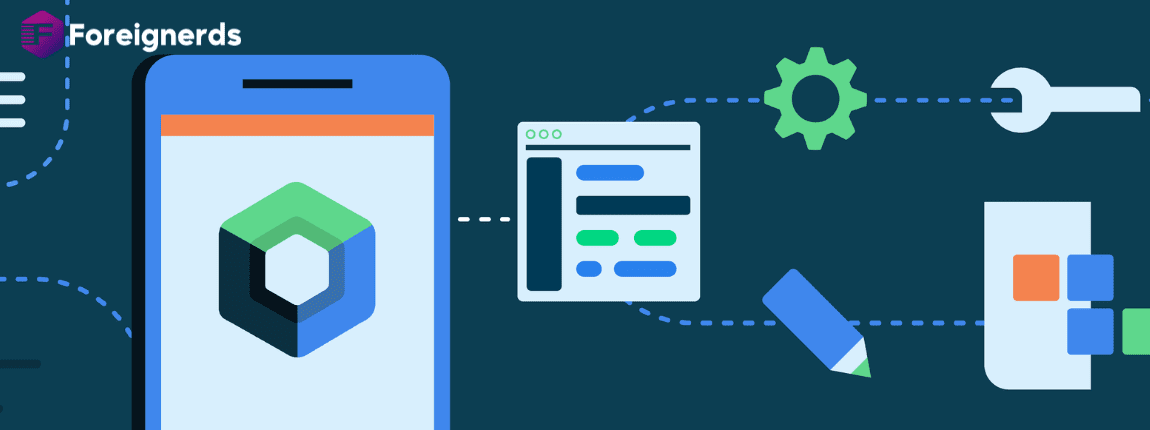
Flutter, a versatile UI toolkit and SDK, is a compelling choice for building applications. With its open-source nature and the ability to create highly performant mobile and desktop apps, Flutter offers a plethora of advantages for developers. In this comprehensive guide, we’ll delve into the top benefits of using Flutter, enabling you to make an informed decision when considering it for your next project.
Developing software that functions seamlessly across different operating systems is a formidable challenge. Traditionally, creating desktop applications entails coding in languages like Swift for macOS, C for Linux, and C++ for Windows. On the mobile front, you’d need to write separate code for Android (with Kotlin/Java and XML) and iOS (with Swift). To make your application available as a website, you’d have to employ HTML, CSS, and JavaScript or adopt a frontend JavaScript framework such as Angular, React, or Vue.
This fragmented approach not only demands distinct software development kits (SDKs) and skill sets for each platform but also incurs substantial expenses. Hiring developers proficient in each platform is costly, and maintaining feature parity across platforms involves tedious, error-prone code updates.
Flutter is the solution to these cross-platform woes. It allows you to write code that seamlessly runs on desktop, mobile, and web platforms. With Flutter, there’s no need to hire specialized developers for each platform, as your codebase remains consistent. Adding new features becomes swift and efficient, as updates are unified across platforms. This approach not only reduces costs but also streamlines development.
Flutter provides extensive APIs for painting and event handling through widgets, as well as platform-specific services via method channels. This flexibility empowers you to build your app in a way that suits your needs, exemplifying true cross-platform capabilities.
Moreover, don’t fret about performance. Dart, the language used by Flutter, can compile to native code, ensuring that Flutter apps deliver performance on par with, if not exceeding, native applications. The Dart Ahead-Of-Time (AOT) compiler further optimizes the built app, resulting in a compact size comparable to native apps.
Flutter excels in pixel-perfect UI rendering, placing you in complete control of every pixel displayed on the screen. This precision is achieved through Flutter’s robust engine, which interprets Flutter code to precisely render what appears on the device’s screen. Regardless of the platform, each Flutter app contains this engine, ensuring consistent rendering.
Flutter’s engine leverages Skia, a 2D graphics library, for graphic rasterization across various hardware and software environments. This efficiency enables Flutter to re-render UIs at an impressive rate of 60 frames per second (60 fps). As a result, UI changes and animations are executed with native-like fluidity and speed.
In Flutter, composition is the key. Everything is a widget, and Flutter UI code is essentially a hierarchical tree of widgets. Behind the scenes, Flutter maintains three separate UI trees. While you code the outermost widget tree, the Flutter engine generates an Element and a RenderObject tree based on it. Each widget corresponds to its own Element and RenderObject, with widgets serving as containers for UI properties like color, padding, and shadows.
When a UI element needs to be re-rendered, Flutter intelligently rebuilds only the necessary widget, Element, or RenderObject. This sophisticated approach to UI rendering ensures efficient updates without sacrificing performance.
State is the data that your application relies on to render its user interface accurately. In Flutter, there are two types of widgets: StatelessWidget and StatefulWidget. When UI updates depend on state changes, StatefulWidget is the way to go. By calling setState() within the State class of a StatefulWidget, Flutter efficiently rebuilds the UI tree, making it one of the most efficient state management systems available.
Calling setState() after executing asynchronous code is essential, as it operates on the main UI thread and prevents blocking calls from disrupting the UI rendering process. For CPU-intensive processes, Dart Isolates can be employed to execute tasks separately and update the UI through setState() once processing is complete.
Sometimes, you may require access to state that isn’t scoped to a specific widget. In such cases, adopting a state management architecture is advisable. Several options are available, including Provider, Riverpod, Redux, InheritedWidget, Stacked, and more. These architectures offer app-wide state management without the need for extensive reconfiguration within each widget.
These architectures also promote separation of concerns and dependency injection. Separation of concerns allows you to isolate UI-specific code from logic-specific code, making debugging and code maintenance more manageable. Dependency injection enables widgets to obtain necessary services without configuring them within the widgets themselves. This is particularly useful when dealing with StatelessWidgets, where the BuildContext is limited to the build method.
Flutter streamlines the development process in several ways:
Dart comes equipped with a suite of tools for optimizing and debugging Dart code, accessible from your browser or IDE. Flutter DevTools includes essential features like an inspector, debugger, performance monitor, network monitor, and logger. Utilizing DevTools while coding in Flutter significantly enhances your productivity and provides in-depth insights into your app.
Flutter benefits from a thriving developer community that extends beyond the core framework. The Flutter ecosystem is enriched by over 24,000 packages published on pub.dev, each offering valuable widgets that can be seamlessly integrated into your Flutter app.
When encountering challenges or errors while working with Flutter, rest assured that solutions are readily available online. Resources like GitHub issues and Stack Overflow questions cater to your troubleshooting needs, with a vibrant community of Flutter developers eager to assist.
Flutter Groups and Google Developer Groups (GDGs) are tech communities present in numerous countries. These communities organize events like FlutterFest, which brings together Flutter enthusiasts for both in-person and virtual gatherings. These events foster a sense of camaraderie and shared learning within the Flutter community.
Choosing Flutter for your projects offers an array of benefits. You’ll gain access to a cross-platform application with pixel-perfect UI rendering and efficient state management. The development experience is enhanced, thanks to Flutter’s unified language, hot-reloading, and developer-friendly tools. Moreover, you’ll become part of a supportive Flutter community that can assist you on your journey. With the promise of continued maintenance and future support, including support for the upcoming Fuchsia operating system, Flutter proves to be an excellent choice for your development endeavors.
© 2013 - 2025 Foreignerds. All Rights Reserved