- Home
- Design and Development
- Three Development Automation Workflows for WordPress...
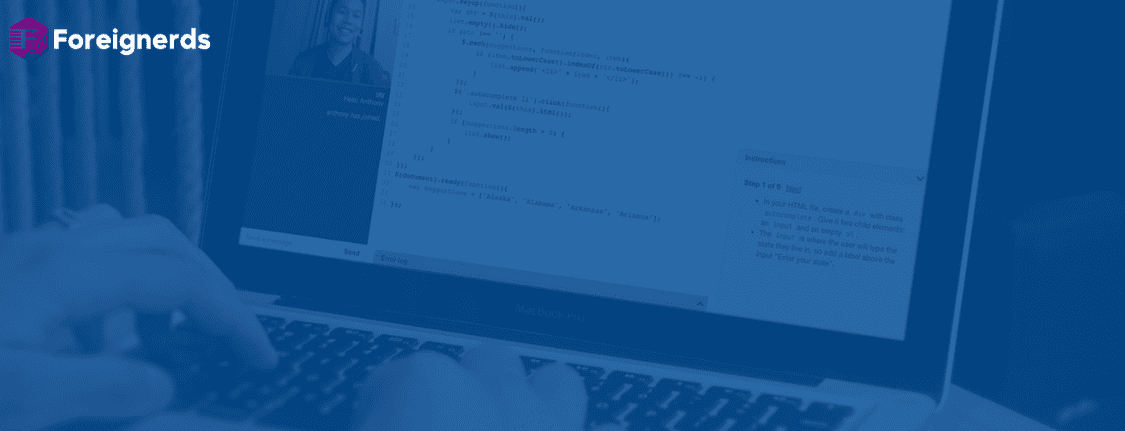
In the world of WordPress development, efficiency is the key to success. Whether you’re a solo developer or part of a larger team, optimizing your development workflows can save you time and help you deliver better results. In this comprehensive guide, we’ll explore three essential workflows and tools that can supercharge your WordPress projects.
When collaborating with multiple developers or agencies on a WordPress project, ensuring seamless code deployment is crucial. The traditional method of transferring files via SFTP or SCP can lead to overwriting code changes and other pitfalls. To address these issues, we employ an automated deployment process based on GitHub commits.
Our weapon of choice for automated deployment is the open-source software Jenkins. In this section, we’ll walk you through the setup process, from configuring your Jenkins server to connecting it to your GitHub repository. With Jenkins, you’ll gain greater flexibility in managing and deploying code, making it a valuable asset for your development team.
The next workflow we embrace is powered by WPGulp, a robust framework that streamlines theme and plugin development. WPGulp offers a range of benefits, including improved development environments, optimized CSS and JS handling, image optimization, and internationalization support.
In this section, we’ll guide you through the process of setting up WPGulp in your WordPress project. You’ll discover how to generate a plugin boilerplate, integrate WPGulp into your workflow, and configure it to meet your project’s specific requirements. By leveraging WPGulp, you’ll accelerate development while maintaining code quality.
Code formatting is a critical aspect of WordPress development, and adhering to WordPress coding standards is essential for maintaining code consistency across projects. In this section, we’ll show you how to automate code formatting using Visual Studio Code (VS Code).
We’ll walk you through the setup process, providing instructions for configuring VS Code to apply WordPress coding standards automatically. Whether you’re on Mac, Windows, or Linux, you’ll find the steps you need to enhance your coding efficiency and ensure your code meets WordPress best practices.
Efficiency and consistency are the cornerstones of successful WordPress development. By implementing these three workflows and tools—automated deployment with Jenkins, a WPGulp-powered development workflow, and automated coding standards with VS Code—you’ll be well-equipped to tackle WordPress projects with confidence. These streamlined workflows will save you time, reduce errors, and ultimately lead to better results for both you and your clients. Explore each workflow in detail to unlock the full potential of your WordPress development endeavors.
© 2013 - 2025 Foreignerds. All Rights Reserved