- Home
- Design and Development
- WordPress vs DatoCMS: Which Is Better...
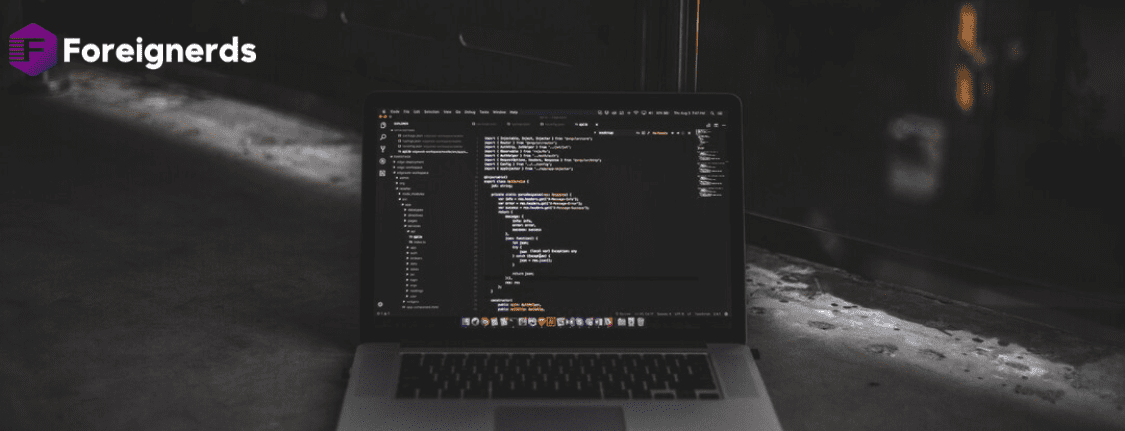
Introduction
Selecting the right content management tool is a crucial decision for the success of your business or project. WordPress is widely recognized as the most popular CMS, offering a straightforward solution for building standard websites. On the other hand, DatoCMS takes a different approach, focusing on tailored and customized user experiences. In this comprehensive comparison of WordPress vs DatoCMS, we will explore their strengths, weaknesses, and unique features to help you determine which CMS aligns better with your objectives.
WordPress, often referred to as “WP,” stands as the world’s most popular Content Management System. It is an open-source platform that combines content management and website development capabilities in one place. WordPress empowers users with varying skill levels to create websites, from simple blogs to complex e-commerce sites. Thanks to its intuitive interface and a vast library of themes and plugins, WordPress powers hundreds of millions of websites on the internet.
DatoCMS, on the other hand, is a headless CMS designed to streamline content creation and distribution. It serves as a single source of truth, enabling the management of content separately from the frontend. With its API-centric and frontend-agnostic approach, DatoCMS is ideal for constructing a modern, decoupled architecture that is adaptable for the future.
While both WordPress and DatoCMS share the purpose of managing and distributing digital content, they differ in their approach and focus. This comparison will shed light on the distinctions between the two platforms.
The monolithic approach to web development combines the frontend and backend into a single application. WordPress, as a monolithic system, provides content management, website development, and content visualization within the same platform. This makes it a quick solution for building and deploying sites, particularly for projects that don’t require highly customized user experiences. However, it comes with limitations, including restrictions on choosing the frontend technology and adhering to the monolithic system’s constraints.
In contrast, the headless approach separates the backend from the frontend. In this scenario, the two systems are distinct applications that communicate through APIs. DatoCMS, as a headless solution, focuses solely on content management and is agnostic to how the frontend developers present the data. If you aim to create custom frontends with unique needs, highly interactive sites, or implement an omnichannel content distribution strategy, a headless approach is worth considering. While it may involve a longer development timeline and communication overhead between teams or agencies, its API-centric nature allows you to build a composable architecture by combining various technologies and services in a flexible technology stack.
For an in-depth comparison between monolithic and headless CMS, refer to our dedicated article.
If you are not a developer and need to quickly create a website with a standard user interface and user experience, WordPress themes can be a valuable asset. You can choose a theme that suits your design requirements, install it, and activate it with ease. WordPress enables you to customize the user interface using its built-in visual editor, making it an excellent choice for rapidly launching a website without extensive development or design efforts.
However, WordPress themes come with certain design constraints, limiting customization beyond the default options. To achieve a truly unique user experience, you might need to create a theme from scratch, which can be challenging. Integrating custom frontends with WordPress’s PHP functions, particularly for dynamic content or data loading via AJAX, can also pose difficulties.
With DatoCMS, you are required to develop the frontend from scratch (or nearly from scratch, thanks to starter projects). While this approach doesn’t enable rapid site deployment like WordPress, it frees you from the limitations of pre-made themes or tools. You have the freedom to choose your preferred frontend technology and utilize it to build websites with tailored, customized, and advanced user experiences.
Scalability is vital for preventing performance issues and downtime as your site grows. Scaling a web platform involves optimizing the frontend for improved performance and enhancing the backend by adding more servers or upgrading server resources to handle increased traffic.
In WordPress, frontend scalability can be achieved through caching, adhering to best coding practices, and implementing lazy loading for assets. However, the primary determinant of scalability is the backend, particularly the web and database servers. While online hosting services like WP Engine can handle server scaling for you, they come with a cost.
One challenge with WordPress is that most developers working with it are frontend specialists, with limited experience in backend scaling. This may make it difficult to efficiently scale a WordPress-based application.
DatoCMS, as a Software as a Service (SaaS) backend, manages scalability for you, relying on a highly scalable content management and delivery infrastructure. This feature is exemplified by platforms like Vercel and HashiCorp, which handle millions of daily users and data traffic through DatoCMS. Developers can focus on creating the frontend and user experience, leaving backend scalability and management to the experienced DatoCMS team. While WordPress offers a REST API for headless use, achieving the same level of scalability as DatoCMS is a challenging task due to its self-hosted nature.
Maintaining a content management platform is essential for ensuring its longevity and reliability. In the case of WordPress, updating themes, plugins, or the underlying framework and PHP version can sometimes lead to issues that break your site. Additionally, some plugins leave database traces when removed, making it challenging to migrate to alternative solutions. This poses a problem for most importers, including DatoCMS’s WordPress importer. WordPress maintenance is influenced by the technology stack it relies on.
DatoCMS, as a Content as a Service (CaaS) solution, eliminates the need for backend maintenance. The provider takes care of keeping the solution up-to-date. Moreover, DatoCMS offers flexibility in choosing frontend technologies such as Next.js, Nuxt, Remix, Svelte, Gatsby, React, and Vue.js, which are easier to maintain than PHP. This makes DatoCMS a preferable choice for developers who want to explore new technologies and work on ever-evolving web applications.
Multimedia content plays a significant role in modern websites, and how it’s managed can impact user experience. WordPress offers various plugins to enhance multimedia content using a Content Delivery Network (CDN). While these plugins improve network bandwidth usage, page performance, loading time, and responsiveness, they often come with additional costs, as they require subscriptions to external paid services. This reliance on external services can lead to vendor lock-in, making it difficult to switch providers.
DatoCMS adopts a holistic approach to multimedia file management. Every asset uploaded to the platform is automatically stored on Imgix, a fast CDN optimized for image delivery. Imgix also provides on-the-fly image resizing, conversion, and optimization capabilities. Additionally, DatoCMS offers video and audio optimization through Mux, a leading API-first video infrastructure company, ensuring seamless video delivery with adaptive streaming through HLS.
DatoCMS’s Content Delivery API can also deliver lightweight placeholders based on BlurHash and ThumbHash, enhancing performance and user experience when loading images. Special image components are available for React, Vue, and Svelte to facilitate the implementation of this behavior. In terms of multimedia handling, DatoCMS outperforms WordPress in multiple aspects.
WordPress boasts a wide array of plugins and themes, with over 50,000 free plugins available at the time of writing. These plugins extend functionality and enhance user interface, making it possible to optimize SEO, bolster security, integrate third-party services, and more. Themes, on the other hand, enable users to change the site’s appearance and UI with just a few clicks. This dynamic extensibility empowers editors to transform both the content management platform and the frontend without extensive development.
DatoCMS also supports plugins that can extend and customize the platform by adding new features and enhancing the user interface. However, DatoCMS’s plugins are not as powerful as those available in the WordPress ecosystem. While DatoCMS offers built-in UI customizability and themes for the editor platform, plugins and themes do not affect the frontend because it is managed separately. As a result, any significant feature addition or customization on the frontend will require additional development.
WordPress excels in the realm of plugins and themes, but it’s worth noting that WP plugins can sometimes lead to security vulnerabilities, which we’ll delve into next.
WordPress, being open source and widely supported by the community, is expected to have a strong security foundation. However, the platform’s extensive plugin and theme ecosystem can introduce vulnerabilities. Many plugins and themes may contain backdoors, bugs, and security issues, which can be exploited by malicious actors. Ensuring that both the core technology and its plugins are up to date can be challenging, as only a fraction of WordPress sites run the latest versions.
As a result, WordPress is often associated with security concerns and is considered one of the most frequently targeted platforms by attackers.
In contrast, DatoCMS places a strong emphasis on security. The provider maintains the platform’s security, addressing known issues to prevent potential attacks. This commitment to security is vital for gaining the trust of users and customers, including individual developers and enterprise companies. As long as you follow security best practices and keep your frontend dependencies up to date, your project remains reasonably secure. Furthermore, DatoCMS’s flexibility in choosing modern frontend technologies can enhance security compared to WordPress, which relies on PHP.
WordPress is open source and free to use, but it comes with hidden costs. To use it for a production site, you may need to invest in premium plugins and themes. Additionally, deploying a WordPress site online typically requires a hosting plan from a provider, which can add up in monthly costs. For larger projects, expenses can reach hundreds of dollars per month, while smaller or trial sites are primarily burdened by hosting costs.
DatoCMS offers a free plan, but its limitations may not be suitable for production projects. For more complex sites and applications, a pro plan is required, with specific details available on the DatoCMS pricing page.
In conclusion, the choice between WordPress and DatoCMS depends on the specific needs of your project or business. Here’s a summary of their key differences:
Ultimately, both WordPress and DatoCMS can empower skilled developers to create custom, high-quality, and rich user experiences. The main difference lies in the ease of achieving this goal. DatoCMS streamlines the process, while WordPress may require more time, effort, and patience, especially when dealing with PHP and the limitations of the platform. If you seek a robust user experience without unnecessary hindrances, DatoCMS may be the preferred choice.
Remember that you have the option to migrate from WordPress to DatoCMS if your project requirements evolve.
With this comprehensive comparison of WordPress and DatoCMS, you now have a better understanding of the strengths and weaknesses of each platform, allowing you to make an informed decision that aligns with your project’s goals and requirements.
© 2013 - 2025 Foreignerds. All Rights Reserved