- Home
- App Development Services
- Title: Developing Android Apps in C:...
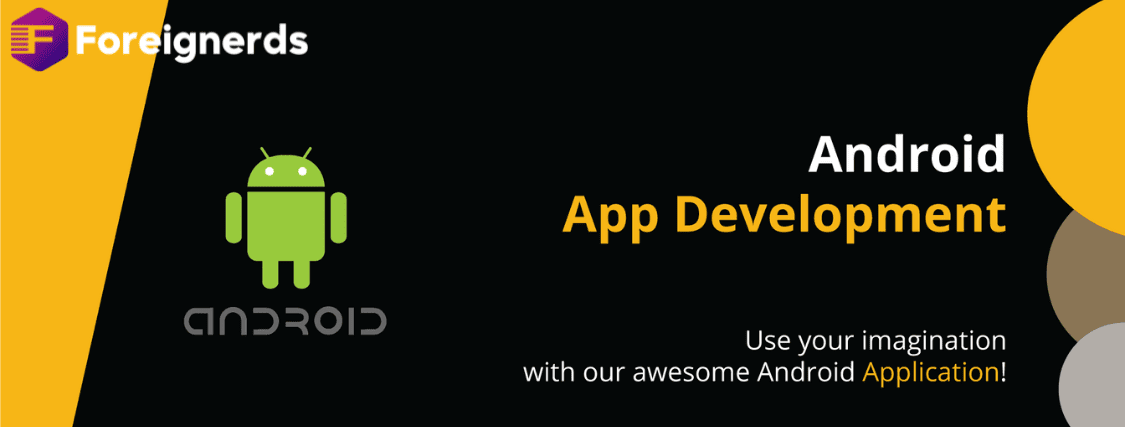
In the world of Android app development, Java has long been the dominant language. However, for those looking to streamline their coding process and reduce unnecessary overhead, the idea of using C as the primary programming language for Android apps is gaining traction. In this article, we explore how to harness the power of C to create Android apps, allowing for quicker development cycles and smaller app sizes.
Older Android devices, often available at budget-friendly prices, still possess significant computational capabilities. These devices come equipped with built-in networking, batteries, and ample touchscreen interfaces, making them viable alternatives to a Raspberry Pi and external display for many applications. While developing for Android is typically associated with Java, the desire to avoid its bloat and overhead has led to the exploration of C as an alternative.
[CNLohr], an avid enthusiast of low-level programming, embarked on a mission to determine if it was possible to run 100% C code on Android devices. After scouring the internet for information and resources, he discovered that the process was more manageable than anticipated. This article delves into the tools and techniques [CNLohr] developed, including a convenient makefile that simplifies the process of running C programs on Android devices.
One of the most remarkable aspects of [CNLohr]’s approach is the incredible speed at which developers can compile, upload, and run C Android programs. In the video demonstration, [CNLohr] accomplishes this in less than two seconds with a single command. This rapid development cycle empowers developers to focus more on productive work, enabling quick iterations and testing of code versions directly on Android devices.
While [CNLohr]’s method allows developers to use C for Android app development, it’s essential to note that Google’s Android Studio must still be installed. However, once Android Studio is set up, developers can leverage [CNLohr]’s makefile for all subsequent tasks, eliminating the need for direct interaction with the official development tools. This approach not only simplifies the development process but also offers the advantage of creating more lightweight “Hello World” apps that don’t consume excessive storage space.
In the world of Android app development, [CNLohr] has paved the way for those seeking an alternative to Java. By harnessing the power of C and streamlining the development process with a user-friendly makefile, developers can create Android apps more efficiently and with reduced overhead. Embracing C for Android development opens up exciting possibilities for those looking to optimize their coding experience and deliver leaner, more efficient applications.
© 2013 - 2025 Foreignerds. All Rights Reserved