- Home
- Design and Development
- Windows Vs. Linux: Which Is The...
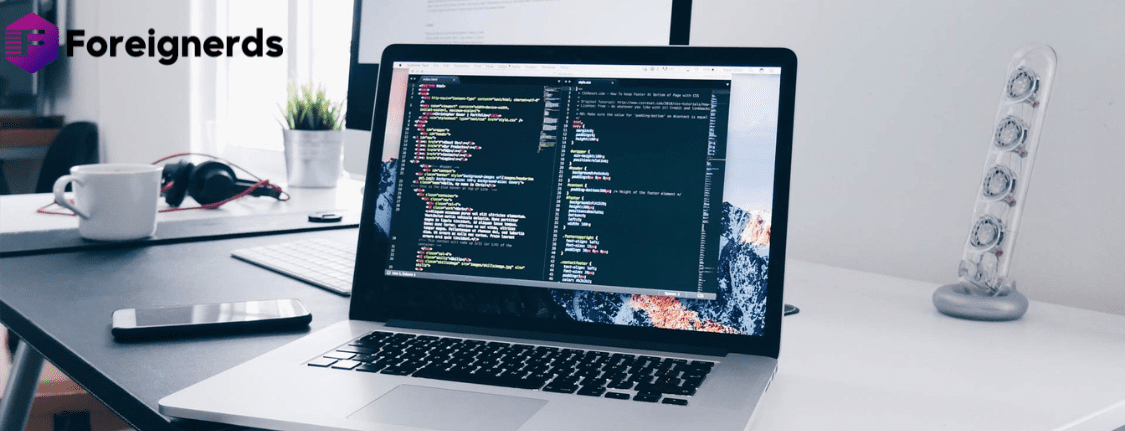
Have you ever wondered about the disparities between Windows and Linux when it comes to developing PHP applications? This common question often arises: “Can I develop applications on Windows and host them on Linux?” In this article, we will dive into this topic to provide you with a clearer understanding of the distinctions between these two hosting environments.
Many developers, especially beginners, may hesitate when it comes to selecting Linux hosting, especially if they are accustomed to using Windows. This hesitation may stem from a fear of not being able to troubleshoot server issues or simply due to lack of familiarity with an unfamiliar operating system.
As a programmer, it’s important to note that you are unlikely to be directly responsible for server maintenance in most cases, making the choice of operating system largely irrelevant when it comes to putting your application online. So, you might wonder, if it doesn’t make much of a difference, can you choose either one? The simplest and quickest answer to this is cost.
Most Linux distributions do not require licensing fees, meaning you can use them for free. This can lead to more cost-effective hosting services for those who hire them (although not always). Additionally, it’s essential to consider “security.” Linux servers are generally less susceptible to viruses and malware compared to Windows servers.
In my opinion, the only reason to opt for Windows hosting is if you are using Microsoft technologies such as .NET, Access, or FrontPage. If you have administrative access to the server, you will also have the advantage of a graphical user interface in Windows.
The answer is yes, but there are crucial details you should be mindful of. Most of these details pertain to the file system.
The way data is stored in the system, represented by file systems, behaves differently on Windows and Linux. It is advisable to develop in a Linux environment because it offers a broader range of specifications.
One of the primary differences to consider is file permissions. On Linux, the permission system differs from Windows. Permissions are altered using the chmod command and typically consist of three numbers indicating the relationship with the file owner, the group, and other users. Files can have various combinations of read, write, and execute permissions, and their behavior depends on these permissions. You may encounter permission-related issues when running specific commands or attempting to manipulate or read files.
Another notable difference is the directory separator. Unix-like systems use the forward slash (/) to separate directories, while Windows uses the backslash () character. It’s essential to be aware of this distinction, as backslashes have a different role in Linux (escape characters). To address this issue conveniently, PHP provides a predefined constant called DIRECTORY_SEPARATOR, which returns the appropriate separator character based on the operating system running the application.
The operation of the command line varies between operating systems for obvious reasons. This directly impacts how you develop your scripts and send commands to the terminal using functions like exec().
In Linux, commands sent to the terminal are executed directly in the bash shell, with the user who runs the web server. In Windows, commands are executed using cmd /c your_command. Keep this difference in mind when creating your scripts.
Another factor that differs between operating systems is line breaks. When working with plain text files and needing to move from one line to another, you may encounter challenges.
On Linux, a line break is represented by LF (line feed), denoted by the character \n. Some older systems use CR (carriage return), indicated by the character \r. In Windows, a line break consists of a combination of both CR and LF, represented as \r\n. PHP provides a predefined constant called PHP_EOL (end of line) to return the appropriate line break character. This constant has been available since PHP 5.0.2.
If there are substantial differences between your development machine and the target machine, it’s recommended to use an intermediary system before deploying your application. One practical approach is to employ a Virtual Machine (VM) that mirrors the settings of the production server. This way, you can test the application’s impact without risking it in a real-world environment.
While you can also create a sandbox within your primary server for testing purposes, it is advisable to keep these environments separate for better organization and risk management.
By now, you should have gained sufficient insights to make an informed decision. If you still have questions or need further information, conducting additional research on platforms like Google is a good idea.
For hosting your application, I recommend Linux due to the reasons mentioned earlier. Even if you plan to use a Virtual Private Server (VPS), acquiring knowledge of Linux commands will enhance your career and professional development.
© 2013 - 2025 Foreignerds. All Rights Reserved