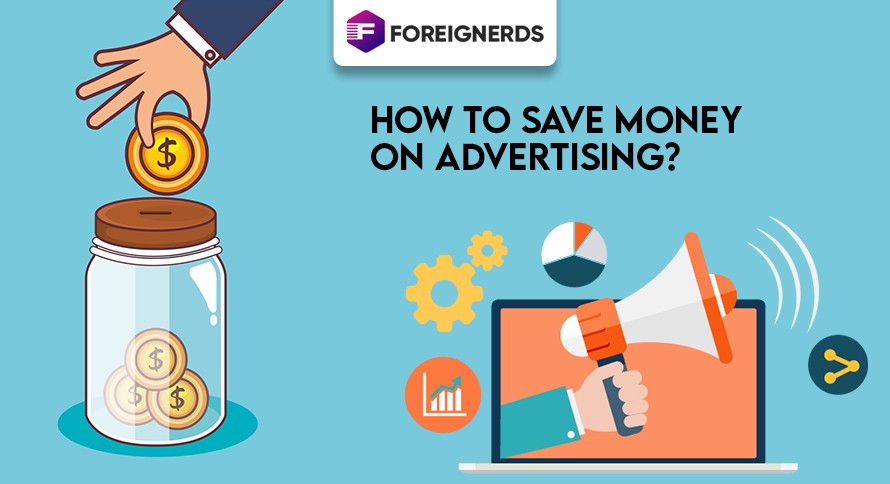Saving money on Google Ads is something that can be achieved with a bit of research. The days of rampant clicks by employees to boost numbers are over, and the only way you will get quality traffic is by spending at least some time learning how to run a campaign effectively. You want people clicking on your ads who are actually looking for what you’re selling, rather than just anyone who happens across it. More people clicking will increase your Quality Score, which in turn reduces the cost per click (CPC).
Here are seven ways to save money on Google Ads:
- If you have more than one web page try promoting them both separately instead of using automatic targeting. Automatic targeting should be used when you only have one product or service. Different pages on your site are likely to appeal to different people, so use Google Analytics to find out where they are coming from.
- Use exact match types instead of phrases or broad matches if it is appropriate. Broad matches can result in more traffic but with fewer targeted users. If you have a unique product phrase match might be the best option for targeting since it lets you specify what words should appear together. You will pay for each click containing those words, even if the order is incorrect or additional keywords were used by the user that doesn’t fit exactly into your list.
- Make sure all ad groups contain a single focus. The only reason an ad group exists is that you feel there may be more than one campaign you wish to run for a given topic or audience. All pages should have only one campaign, and all campaigns should have only one ad group unless you are using automatic targeting on an existing webpage that was not created specifically for Google Ads.
- Don’t use negative keywords. These are keywords that you don’t want to be associated with your business no matter who is searching for them (and they show up in search queries). If you’re selling pizzas but don’t want anyone searching for “pizza near me” then add negative keywords like this: “near me”. There’s really no reason not to do this since it will reduce wasted clicks which means saving money on Google Ads.
- Include some popular misspellings of the keyword. Customers often misspell words, so try to accommodate them with keyword variations. The Google Ads system does this automatically for certain things like “jaguar” to “jag wire”, or “volkswagon” to “Volkswagen”. However, it doesn’t work for everything, so put in the common misspellings yourself as negative keywords.
Also Read: Paid Campaigns vs. Organic Seeding
- Check out ad extensions. On average, ads using extensions get more clicks and see an impressive CTR of somewhere over 5%, which can make a big difference in your quality score – but might not save any money if you’re already getting good results without them. It all depends on what you are selling and how much competition exists in your area.
- Add dynamic site links. Site links are an excellent way to improve CTR, and Google may create one or more site links for your ad. Sitelinks show up as colored boxes below your ads and link to specific pages on your site. To use dynamic site links you need AdWords Editor version 10.2 or higher (although it’s free). Follow these steps:
- 1) Open the template JSON file in a text editor such as Notepad (do not use Microsoft Word since it might add formatting characters). Look for “customized fields”:{}, which is generally at the bottom of the file near line 316.
- 2) Copy and paste this code after “customized fields”, but before the closing curly brace: {“site link”:[{}], “location”:[20,20]}
- 3) Change the number in “location”:[20,20] to your desired location for a sitelink. I recommend you keep them all 20 pixels apart from each other.
- 4) Inside the {} after the line you just added add a comma followed by another set of {} – i.e., ,{}, and then copy and paste this code: {“site link”:”http://www.example.com”, “destination”: “http://www.google.com”}
- 5) Change http://www.example.com to the URL of your choice, which will be shown when someone clicks on that particular site link box, and change http://www.google.com to the URL of your website in the normal text in AdWords – this is where they will go if someone doesn’t click on a site link.
- 6) Save the file.
- 7) Upload it to your account by going to Shared Library > Ad extensions and adding it there (or use Google Drive).
- 8) Go back to campaign settings and make sure “use site links” is checked. You can then enter each ad group you want site links assigned to, and choose whether or not you want dynamic ones created automatically based on existing keywords and ads.
- 9) Check out your ads and see how many more conversions you get!
Google Shopping Campaigns are an extremely popular and relatively inexpensive way of advertising on Google. Usually, the only cost you incur is when someone actually clicks through to your website and makes a purchase (the amount can be as little as $0.10 per click). If they don’t, then you spend absolutely nothing! Some people would argue that it’s not really “advertising” since there’s no real marketing involved – almost anyone with an AdWords account could create Google Shopping Campaigns in minutes using keywords that are specific to their product or service. However, whereas most advertisers are satisfied creating campaigns without any marketing strategy, the best-performing campaigns use what I call Buyer Persona Targeting.