- Home
- Design and Development
- How to Use PHP in HTML
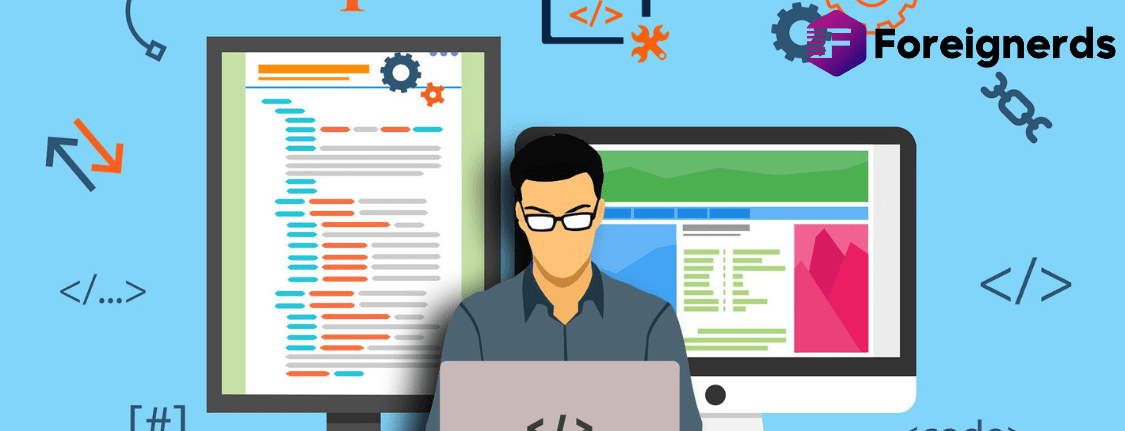
In the realm of web development, HTML and PHP are two indispensable languages. HTML, a markup language, primarily focuses on structuring web content, while PHP, a server-side scripting language, adds functionality and dynamic capabilities to web applications. In this article, we explore various methods to seamlessly integrate PHP into HTML, highlighting the advantages, techniques, and differences between these two fundamental languages.
To efficiently combine PHP and HTML code, it’s essential to establish a clear link between them. Storing both scripts in separate files is a best practice as it enhances code organization and maintainability.
Linking external PHP files to HTML offers several benefits:
There are two straightforward methods to link PHP and HTML:
a. Change the File Extension
The simplest approach involves changing the file extension of the external PHP file to “.php.”
For instance, “sample.HTML” becomes “sample.php.” To connect these files, you can utilize either the include() or require() function, both serving similar purposes but with subtle distinctions.
Using the include() Function:
Using the require() Function:
These methods facilitate the integration of external PHP scripts into HTML files, making it easier to manage multiple scripts across a website.
b. Creating a .htaccess File
Another method to connect PHP and HTML involves creating a .htaccess file within your project directory. This file contains the following code:
This directive instructs the Apache server to treat HTML files as PHP scripts. Consequently, when this code is implemented in the .htaccess file, the Apache server automatically associates PHP with HTML files.
Understanding the distinctions between HTML and PHP is crucial as they serve complementary roles in web development.
HTML: The Foundation of Web Structure
HTML, which stands for HyperText Markup Language, is responsible for defining the structure of web pages. It employs tags and elements to organize content and control various aspects of presentation, such as text formatting, hyperlinks, and layout.
Advantages of HTML:
Disadvantages of HTML:
Applications Using HTML: Many prominent applications are built on HTML, including Apple, Amazon, BBC, Netflix, and Ikea.
PHP, short for Hypertext Preprocessor, is a server-side scripting language designed for creating dynamic web applications. PHP files consist of HTML, CSS, JavaScript, and PHP code. Unlike HTML, PHP code is executed on the server, allowing it to interact with databases and perform various server-side operations.
Advantages of PHP:
Disadvantages of PHP:
Applications Using PHP: PHP is widely utilized for creating content management systems, e-commerce websites, data analytics tools, graphical applications, and more. Prominent platforms like Yahoo, Wikipedia, Facebook, and WordPress.com rely on PHP for server-side scripting.
It’s essential to distinguish between HTML and PHP to leverage their respective strengths effectively. Here are some key differences:
Purpose:
Syntax:
Performance:
Integration:
Database Integration:
HTML and PHP, while distinct in their roles, often collaborate to create powerful websites. Understanding how to connect and leverage these languages is crucial for web developers. By following the techniques outlined in this article, you can seamlessly integrate PHP into HTML, harnessing the combined power of structure and functionality for your web projects.
© 2013 - 2024 Foreignerds. All Rights Reserved